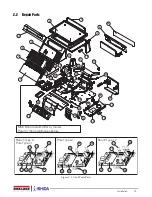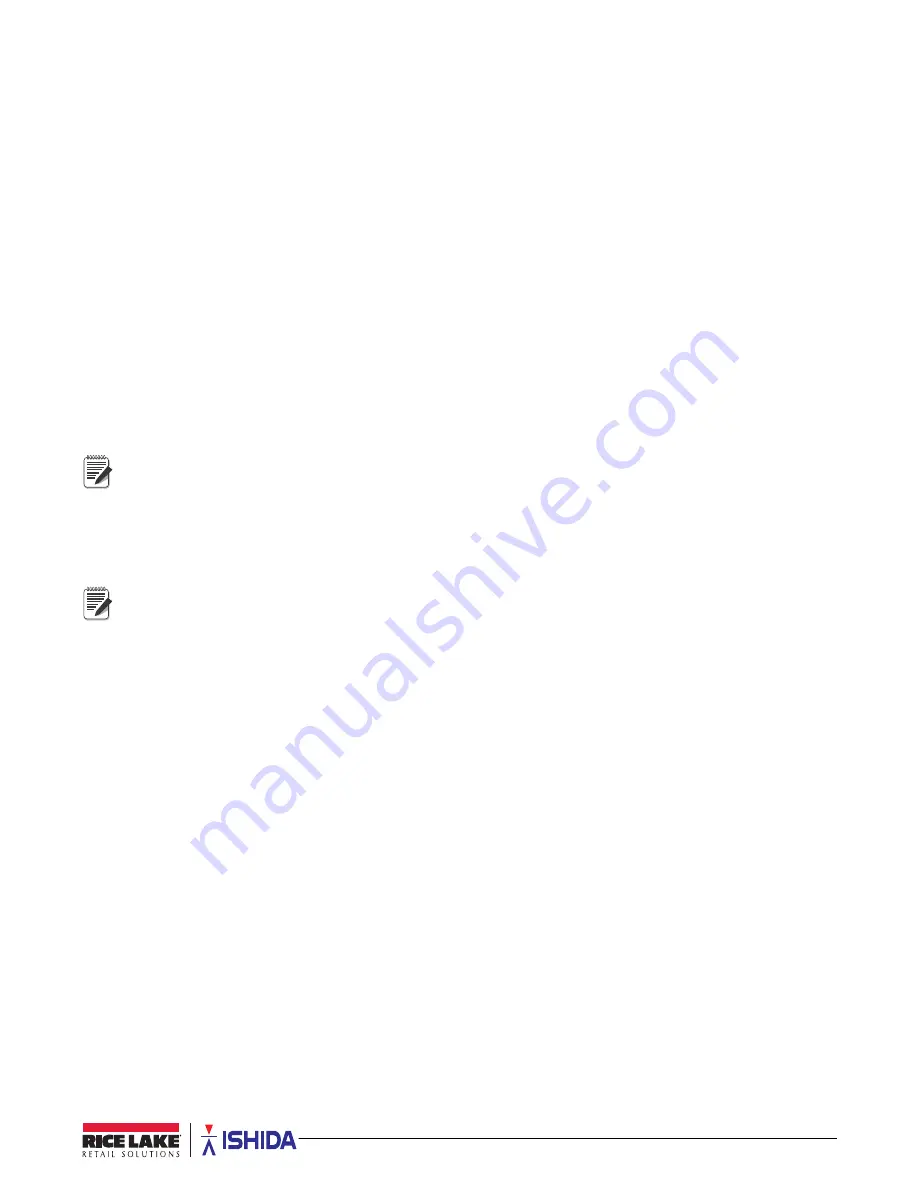
Introduction
9
1.3.8
Set Label Cassette for Default Label Format
Use the following steps to set label cassette for the default label format.
1. Remove Speed Key insert page.
2. Enter
6000
then press
Mode
.
B00 SETUP
will display.
3. Enter the password 495344 then press
PLU
to enter service level.
B00 SETUP
will display.
4. Press
11
then press the
Down Arrow
, then press
Enter
.
B11-01
CASSETTE No.
will display.
5. Press
4
then press the
Down Arrow
.
B11-04
FMT No.
will display.
6. Enter the desired default label format number. Press
Enter
.
B11-04
FMT No. with number
will display.
7. Press
8
then press the
Down Arrow
.
B11-08
PRN MODE
will display.
8. Enter
0
for Manual or
1
for Auto. Press
Enter
twice.
B11-09
LBL TYPE
will display.
9. Enter
0
for Die Cut or
1
for Continuous. Press
Enter
.
10. Enter
17
then press the
Down Arrow
.
B11-17
PLU NAME
will display.
11. Enter
0
for Fixed or
1
for Variable. Press
Enter
twice.
B11-18
XTRAMSG1
will display.
12. Enter
0
for Fixed or
1
for Variable. Press
Enter
twice.
B11-19
XTRAMSG2
will display.
13. Enter
0
for Fixed or
1
for Variable. Press
Enter
twice.
B11-20
XTRAMSG3
will display.
14. Enter
0
for Fixed or
1
for Variable. Press
Enter.
B11-20
XTRAMSG3
will display.
When using continuous labels, settings B11-17 through B11-20 should be set to 1 for Variable.
15. Press
Mode
three times Setup Mode.
KEY IN ITEM No.
will display. The scale is ready to resume weighing
and labeling.
1.3.9
Load File from Flash Drive
USB specfications: 8 GB or smaller, FAT32 format, USB 3.0
Use the following steps to load files from a flash drive.
1. Remove Speed Key insert page.
2. Insert a flash drive containing a DATA0x Folder.
3. Enter
6000
then press
Mode
.
B00 SETUP
will display.
4. Enter the password 495344 then press
PLU
to enter service level.
B00 SETUP
will display.
5. Enter
27
then press the
Down Arrow.
B27 FILE SAVE/LOAD
will display.
6. Press
Enter
twice.
B21-01-01 I/P SELECT
will display.
7. Press
PLU
.
B27-100
SEL USB FOLDER
will display. This may take up to 30 seconds as files are scanned.
8. Press the
Down Arrow
to locate file to be loaded.
B27-10x
and File Name
will display.
9. Press
PLU
to select file.
B27-01 USB-TO-SCALE
will display.
10. Press the
Down Arrow
twice.
B27-01-03
MASTER MODE
will display.
11. Press
1
for Auto or press
2
for Manual load. Press
Enter
.
B27-01-03 MASTER MODE with selected load choice
will display.
12. Press
Enter
.
B27-01-04 EXECUTE
will display.
13. Press
Zero
.
14011-0000 INPUT CHEECK
will display.
14. Press
Enter
to begin loading files.
14013-0000 COMPLETE INPUT
will display when complete.
15. Press
Enter
then press
Mode
three times to exit Setup Mode.
KEY IN ITEM No.
will display.
16. Remove the flash drive. Scale is ready to resume weighing and labeling.
Note
Note
Содержание Uni-3
Страница 1: ...Ishida Uni 3 Price Computing Scale With Printer Technical Manual PN 166736 Rev B ...
Страница 2: ......
Страница 21: ...Installation 17 Figure 2 3 Uni 3 Pole Type Parts 95 100 99 98 97 103 95 8 102 101 96 ...
Страница 92: ......