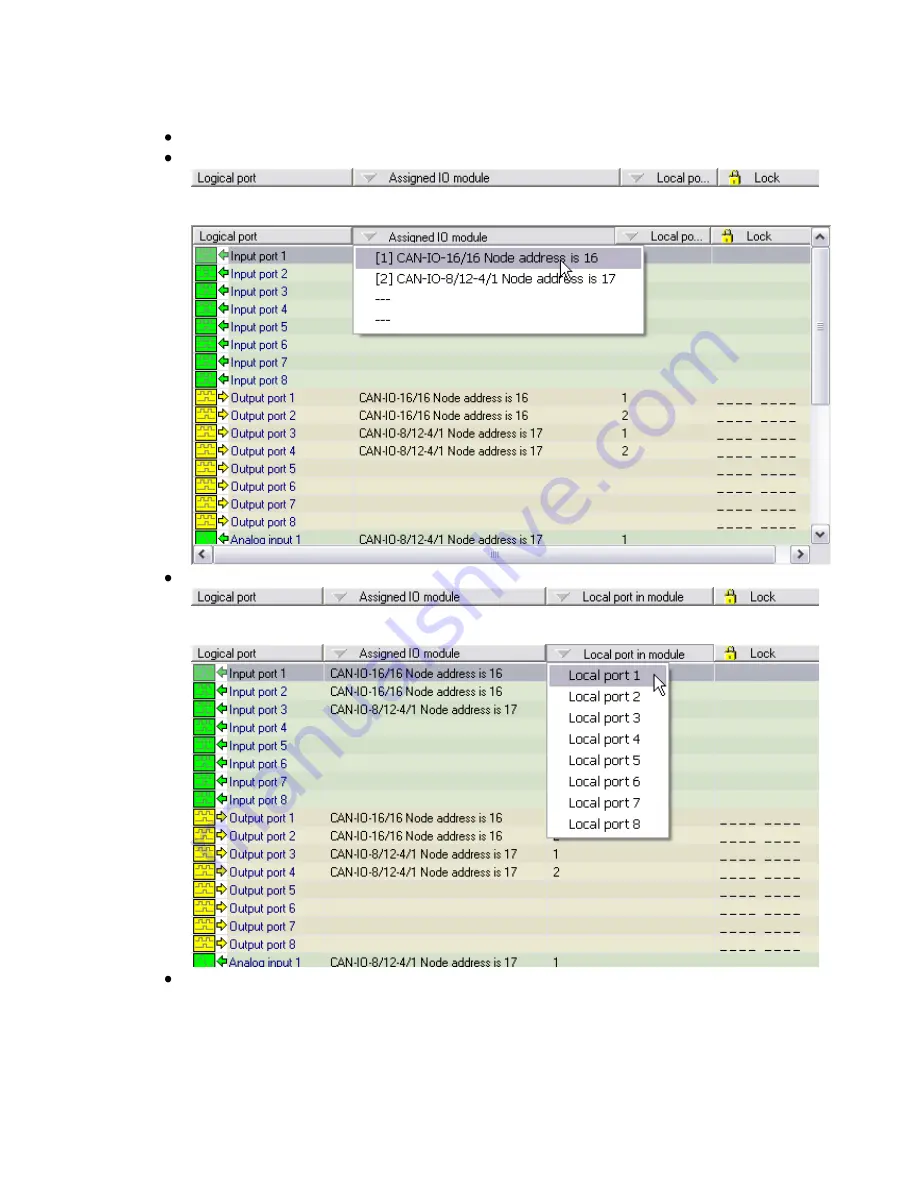
isel
- CAN - I/O
– Modules: Operating Instruction
Page - 22
Mind the following notes:
Highlight a free logical port, for example: Input port 1
Choose in the button band
the button "
▼Assigned IO module" by mouse click, then the element
"[1] CAN IO 16/16 Node address is 16":
Choose in the button band
the butto
n “▼ Local port in module" by mouse click, then the element
“Local Port 1”:
Click on “OK” to close the dialog
Now you must do the described steps for all logical output ports, analog output and
analog input. You find these entries by scrolling down in the list field.
Close the dialog “Control modules and settings” over the button “Close & Initialize” to
reinitialize the new modules.




















