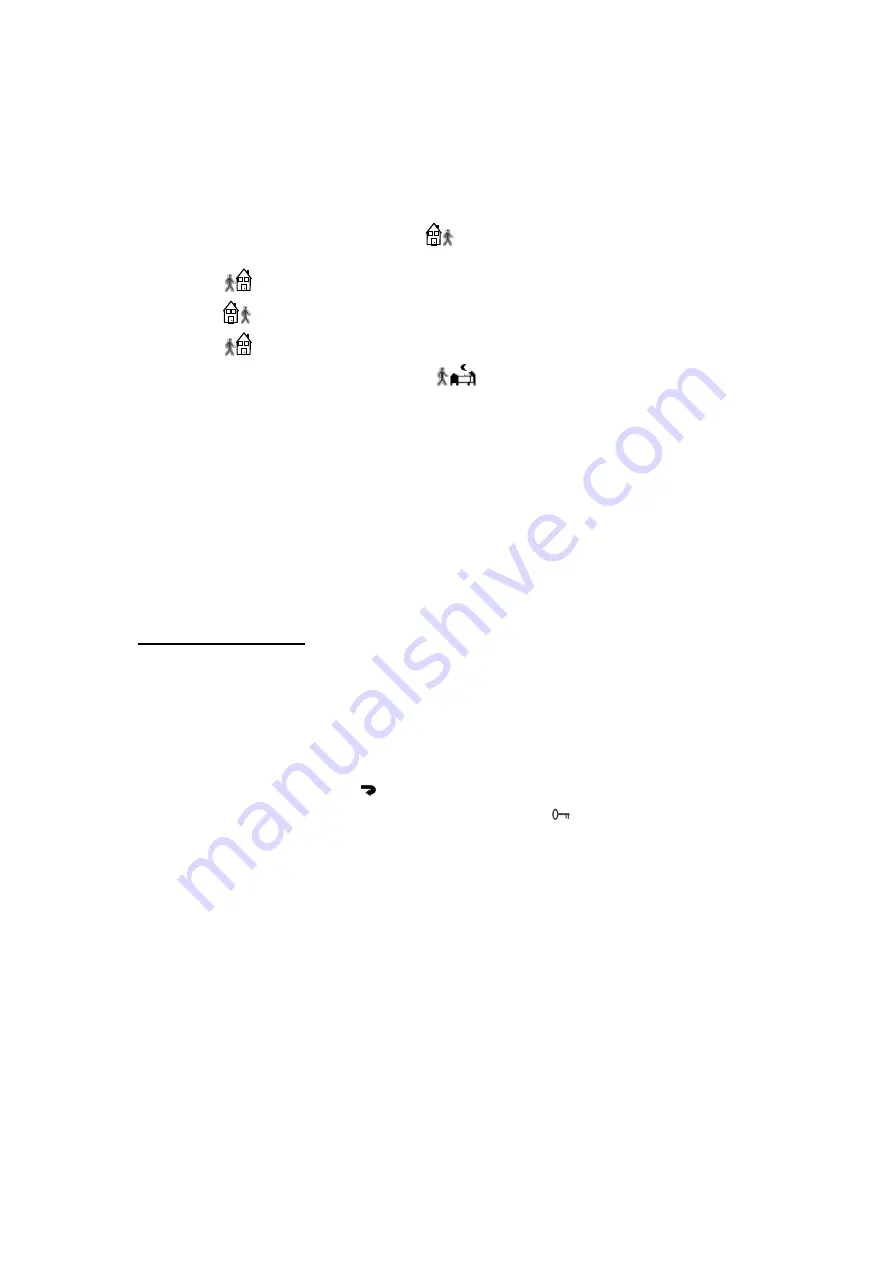
EN
57
- if you select "No" with the buttons (+) or (-), you will be asked to create a program for the next
day, starting again from point 7;
- if you select "Yes", you will have the possibility to copy the program onto the next day until the
last day of the week (7 Sunday).
Press (OK) to choose the choices made for each day of the week.
b.
choose the "leaving home"
symbol to add further steps during the day, alternating
the options:
-
“
returning home
”
-
"leaving home"
-
"returning home", etc. etc.
To end the day, select the sleep icon
and proceed as indicated in point a.
9)
press the (
+
) or (
–
) buttons to select whether to run the device in the time bands as:
-
radiator (rAdiAto);
-
blower (bLOuEr);
-
both (rAd bLo);
10. press (OK) to save.
3.8
SPECIAL FUNCTIONS
3.8.1
BLOCK BUTTONS
To set BLOCK BUTTONS, proceed as follows:
1)
hold down the Escape button ( );
2)
press the edit button (
►
) once at the same time. The logo will be displayed on the screen.
Repeat the same procedure to unlock the keypad.
3.8.2
USER PARAMETERS
The remote control has a menu where it is possible to edit some parameters. To enter this menu proceed as
follows:
1)
press and hold down the edit button (
►
) for 5 sec. The screen for the first parameter will appear and
will be displayed as in Fig. 25.
Содержание FLECHE AIR 1322
Страница 2: ......
Страница 23: ...IT 23 NOTE ...
Страница 43: ...FR 43 NOTES ...
Страница 63: ...EN 63 NOTES ...
Страница 83: ...ES 83 NOTAS ...
Страница 103: ......






























