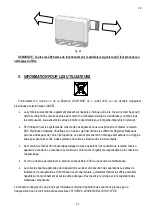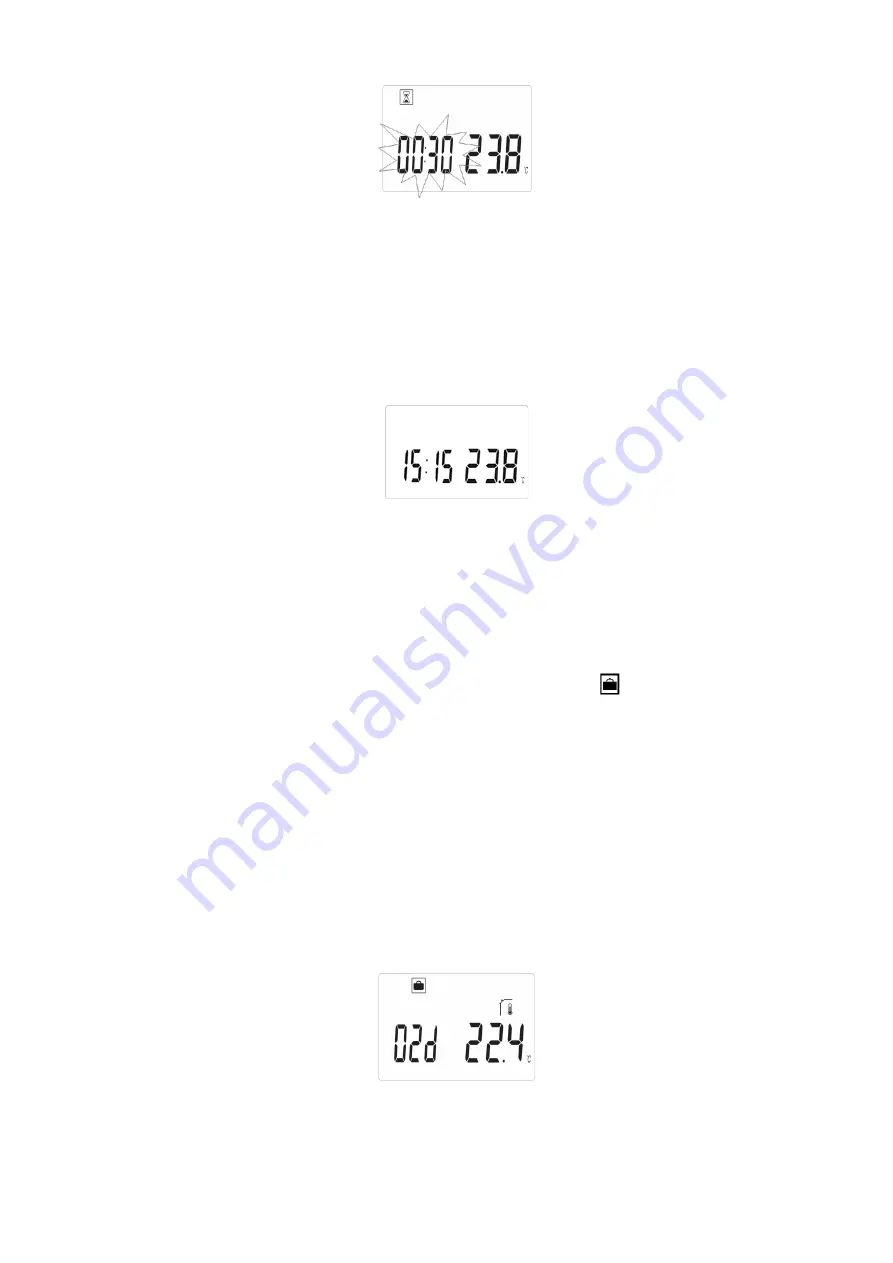
EN
51
Fig. 10
At any time with the
(+)
or
(–)
keys you can:
increase or decrease the set time
stop the blower resetting the operating time (setting the value at oFF) and leaving the manual function
with the button (OK)
.
On leaving the manual function the display returns to stand-by mode (Fig.11), showing:
time;
teal temperature or oFF state.
Fig. 11
3.3
HOLIDAY OPERATION
To set HOLIDAY OPERATION, proceed as follows:
1)
press the navigation button
(►) until the holiday operation
symbol
is selected;
2)
press (OK) to confirm;
3)
press the (
+
) or (
–
) buttons to adjust the temperature that you want to maintain in the room (the set point
starts to blink); in holiday mode the temperature can be set between 0.5°C and 10°C in steps of 0.5°C;
4)
press (OK) to confirm;
5)
press the (
+
) or (
–
) buttons to set the duration (number of days) of holiday mode. The value starts to blink
immediately and can be adjusted between 1 and 44 days (none
, 01d, 02d,…,44d);
6)
press (OK) to confirm.
At this point the following are displayed (Fig. 12):
holiday mode;
the countdown;
the programmed temperature;
Fig. 12
Содержание FLECHE AIR 1322
Страница 2: ......
Страница 23: ...IT 23 NOTE ...
Страница 43: ...FR 43 NOTES ...
Страница 63: ...EN 63 NOTES ...
Страница 83: ...ES 83 NOTAS ...
Страница 103: ......