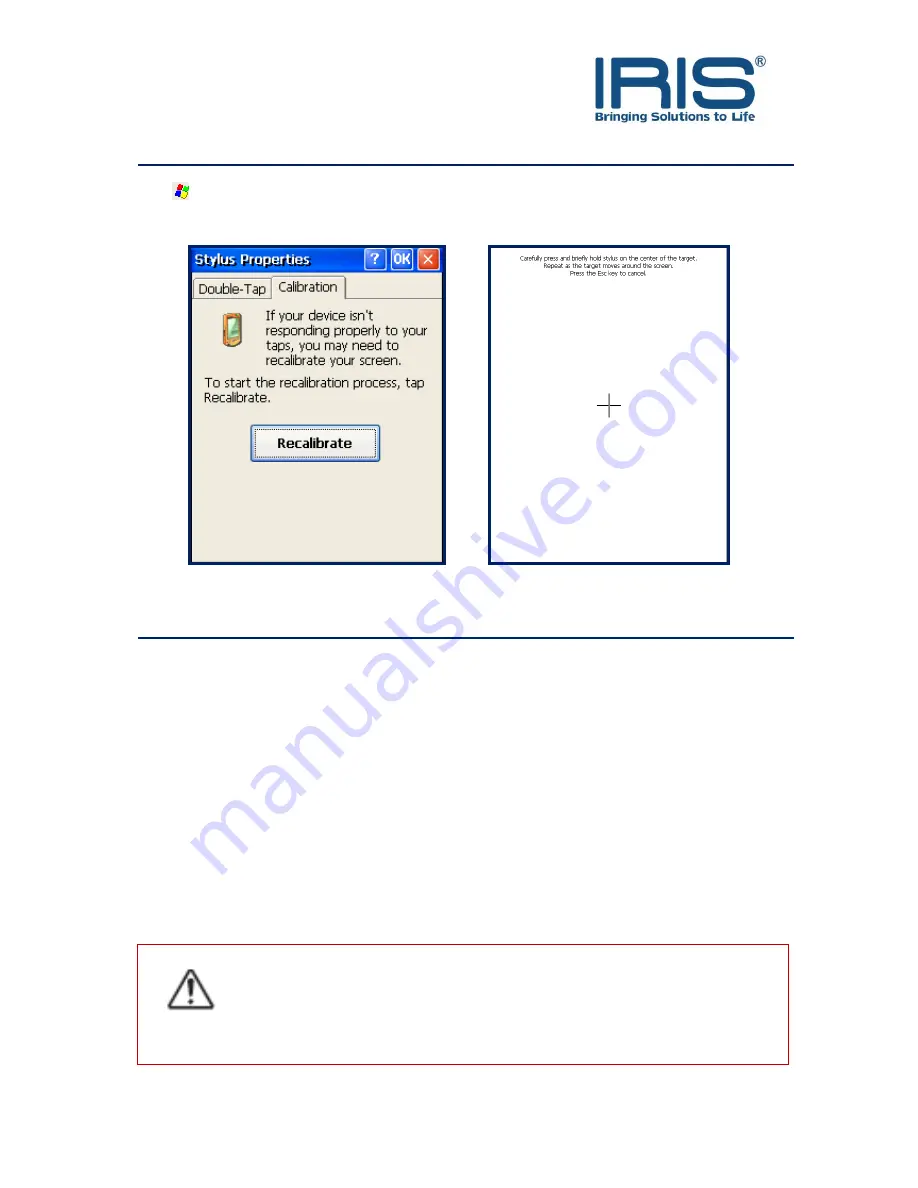
44
Inaccurate Response to Stylus Taps
Tap
and then
Settings
. On the
Control Panel
, tap
Stylus
. In the
Stylus Properties
,
choose
Calibration
. Tap “
Calibrate
”.
Routine Maintenance
This section provides routine maintenance guidelines. Following these guidelines, helps to
ensure the lifespan of ST5e and reduces the risk of damage.
Routine Care
To keep ST5e in good condition and working properly, follow these guidelines:
Keep ST5e away from excessive moisture and extreme temperature.
Do not expose ST5e to liquids or precipitation.
Do not place anything on top of ST5e to prevent damage to the screen.
Store ST5e in a protective case when not in use.
Clean ST5e by wiping the screen and the exterior with a soft, damp cloth
moistened only with water.
To reduce the risk of electric shock or damage to the internal components, do
not spray liquid directly on the screen or allow excess liquid to drip inside the
ST5e. Using soap or other cleaning products on the screen may discolor and
damage the screen.
Содержание ST5e
Страница 1: ...0 ST5e Version 3 0 ...
Страница 4: ...3 FRONT Knowing Your Device Power Button ...
Страница 5: ...4 TOP BOTTOM REAR SIDE ...
Страница 32: ...31 Wireless Network Properties window will pop out Enter the Network key if needed else press OK ...



























