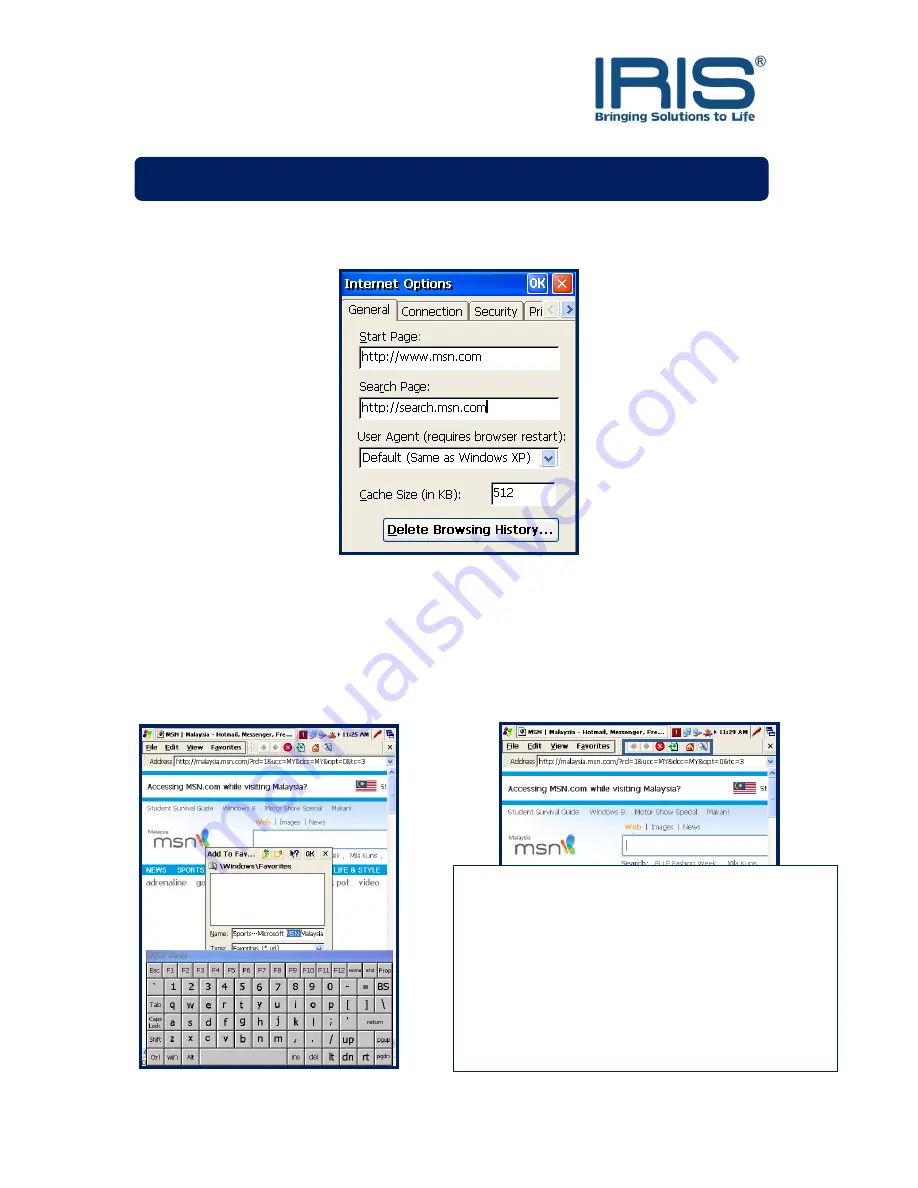
29
Internet Explorer makes it easier to get the most from the World Wide Web, whether to
search for new information or browsing through websites.
In the control panel menu, under the internet option, user may customize the appearance of
the browser when the program is launched.
The start page of Internet Explorer.
The View menu allows user the option of
limiting the taskbar to be shown and font size.
Internet Explorer
User could also go to a webpage, by typing the internet
address
– for example,
www.iris.com.my
in the address bar and then click the
Go
button. The
Back
and
Forward
buttons will enable user to return to
the previous page or view the next page.
The
Stop
button will enable user to stop viewing a page
when the webpage is taking too long to open. When
receiving a message that a web page cannot be
displayed or to make sure user has the latest version of
the page, click the
refresh
button.
Содержание ST5e
Страница 1: ...0 ST5e Version 3 0 ...
Страница 4: ...3 FRONT Knowing Your Device Power Button ...
Страница 5: ...4 TOP BOTTOM REAR SIDE ...
Страница 32: ...31 Wireless Network Properties window will pop out Enter the Network key if needed else press OK ...



































