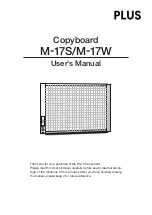63
Android mobile phone connection network, scan the multi-screen interactive interface QR code
to download and install E-share application software (Apple mobile phone does not need to
download);
The mobile phone needs to use the same network as the all-in-one. The Android mobile phone
can open the E-share to cast the screen, and the Apple mobile phone can open the Air Play to
cast the screen.
Setting
Click
icon, it shows setting interface. User can set up the relevant information.
In this interface, you can modify the device name and set the connection password. when an Android
phone connects to touch screen, it needs to enter the connection password to connect to the screen.
Multi-split screen
: Set the number of split screens.
Auto Fullscreen
: When you cast the screen content of your device, it will display the full screen on
touch screen automatically.
Содержание IQTouch HC900Pro
Страница 1: ...IQTouch HC900Pro User Manual ...
Страница 7: ...5 1 Product Overview 1 1 Appearance Introduction Front View Rear View ...
Страница 9: ...7 ...
Страница 13: ...11 2 Installation 2 1 Safety Precautions Installation Environment Installation Direction 2 2 Installation Step ...
Страница 19: ...17 Step3 Secure OPS to the machine by using the screws ...
Страница 41: ...39 Input Click icon to show the source channel list and the user can switch channel ...
Страница 72: ...70 ...