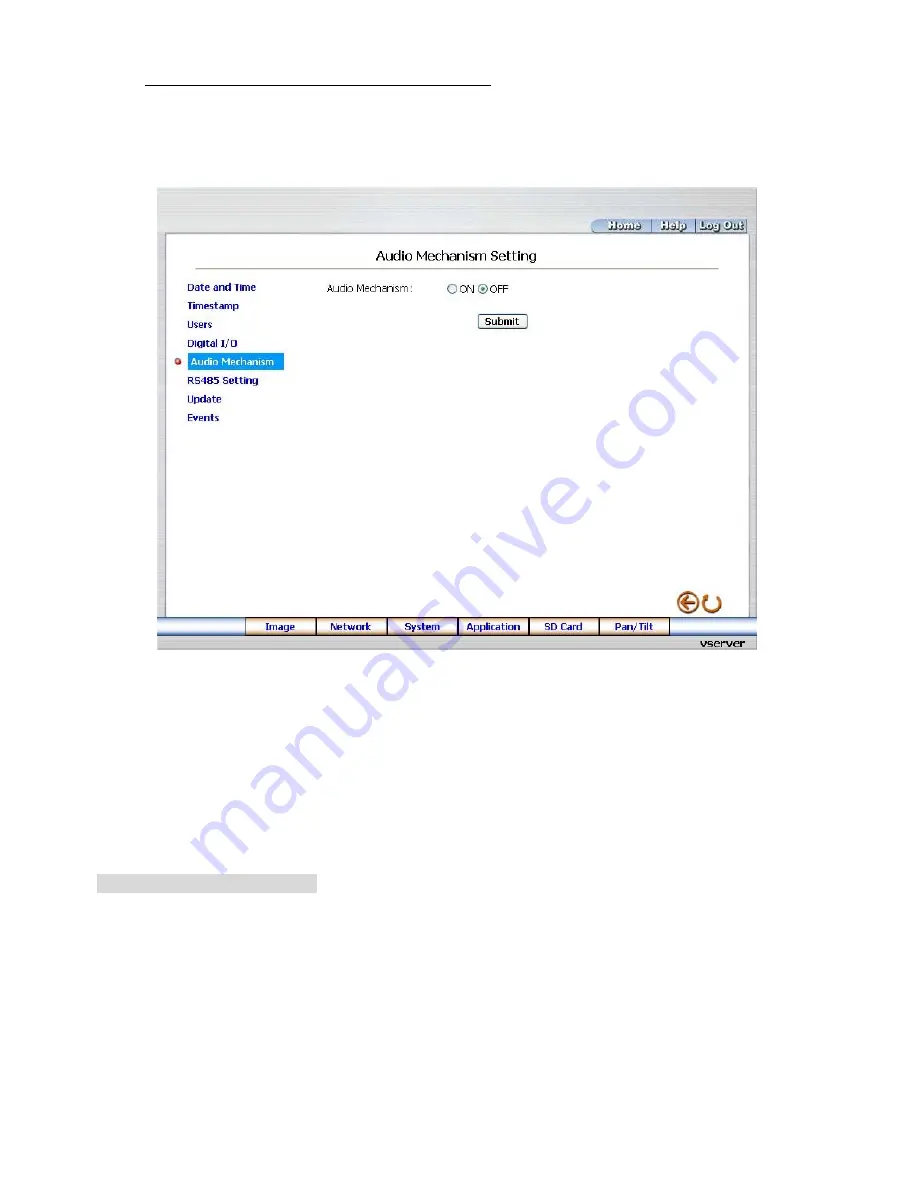
Change the System Setting — Audio Mechanism
Please follow the steps below to change the Audio Mechanism through the network if necessary.
1. Click
the
Audio Mechanism
button on the left side of the “System” page to enter the “Audio
Mechanism Setting” page.
2.
Mark the “Audio Mechanism” “ON” or “OFF”.
3. Click
the
Submit
button to submit the new user’s setting.
4. Click
the
Home
button to return to the home page.
NOTE
:
This setting is for turning the audio mechanism of the Video Server on/off
automatically.
Description of function keys:
Audio Mechanism:
Select “ON” or “OFF” to activate or deactivate the function.
42
Содержание VE-3500
Страница 2: ......
Страница 93: ...Figure 6 91 ...
















































