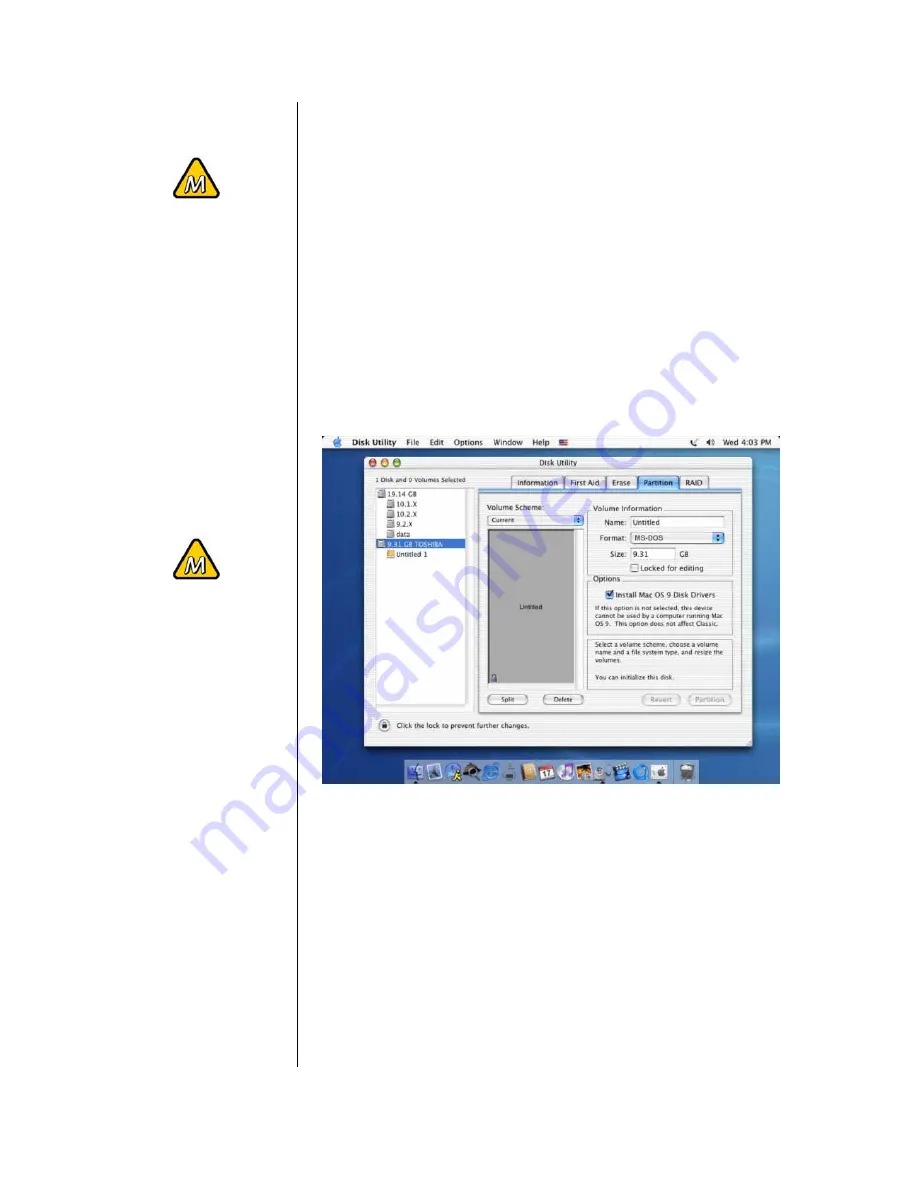
If native Mac file
system is used, the
drive will only be
recognised on Mac
systems.
To access the drive
on both PC and
Mac, format the
drive using MS-
DOS (FAT32)
If you can not see
the drive, make
sure the jumper
settings of your
hard drive are
correct, there are
no extension
conflicts and the
power is turned on!
Mac OS
Mac OS9.2 does not support creating multiple partitions on an
external drive. To do that, you would need to purchase
additional 3
rd
party software, connect the drive to the internal
IDE bus or upgrade to OS X.
For Mac OS X, use the Disk Utility to format and create
partitions on your external disk.
•
Select “Disk Utility” in the utilities folder
•
Choose your external drive and setup your disk
It is recommended to format the hard drive using the interface
you will most likely be accessing the drive with.
Note: DO NOT perform disk operations (format, partition,
erase) when other computers have the NDAS mounted.
- 18 -


































