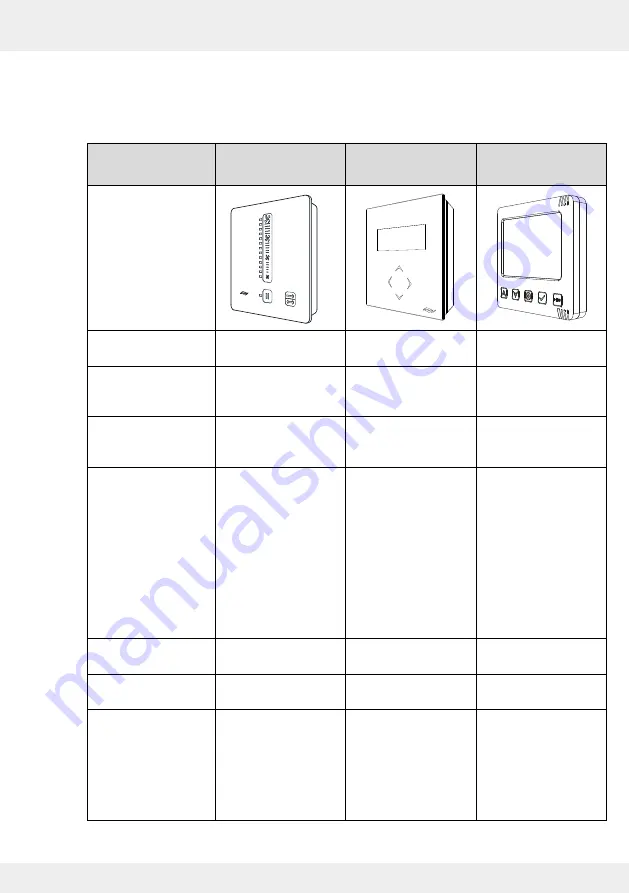
11
SYSTEM OVERVIEW: IV-LIGHT VENTILATION UNIT
11
iV-Light ventilation unit | Installation instructions
2.3 Control elements
The ventilation unit is operated via an inVENTer system controller.
Depending on the controller, different operating modes and functions can be set.
Designation
sMove
MZ-Home
inVENTer Connect
(Easy Connect e16)
Number of controll-
able ventilation units
Max. 8
Max. 16
(excl. sensors)
Max. 16
(incl. sensors)
Multi-zone control
No
Yes
(max. 4 zones with
max. 4 units [plus
sensors] per zone)
Yes
(max. 4 zones; any
number of units per zone)
Operating concept
•
Touch
•
Touch
•
Weekly timer
•
Touch
•
Ventilation profiles
•
App control
Operating modes
•
Heat recovery
•
Unidirectional
ventilation
•
Pause function
•
OFF
(standard only)
•
Heat recovery
•
Unidirectional
ventilation
•
Dehumidification
(integrated moisture /
temperature sensor)
•
Pause function
•
OFF
•
Heat recovery
•
Unidirectional
ventilation
•
Dehumidification and
other demand
ventilation
•
Pause function
(global and zonal)
•
Boost function
(global and zonal)
•
OFF
Fan speed
infinitely adjustable,
4 levels predefined
4 power levels,
freely selectable
4 power levels,
freely selectable
Unit
communication
Cable
Cable
868 MHz wireless
network cable
External interface
1 potential-free
switching contact per
controller:
•
Pressure switch (NC)
•
Other sensors (NO)
1 potential-free switch-
ing contact per
Clust-Air module
(max. 4)
•
Pressure switch
(NC/NO)
•
Other sensors (NO)
Several different
sensors per controller
platform
(zone division
and number of sensors
per zone arbitrary)
For detailed information, see the controller's installation and operating instructions.
Содержание 1001-0200
Страница 1: ...www inventer de Installation instructions iV Light ...
Страница 37: ...37 WARRANTY AND GUARANTEE 37 iV Light ventilation unit Installation instructions NOTES ...
Страница 38: ...38 WARRANTY AND GUARANTEE 38 iV Light ventilation unit Installation instructions NOTES ...
Страница 39: ...39 WARRANTY AND GUARANTEE 39 iV Light ventilation unit Installation instructions NOTES ...












































