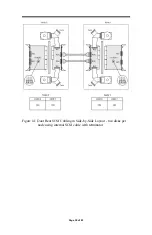Page 53 of 83
ITHPS and ITSPS Device Drivers
The IntraServer ITHPS and ITSPS drivers are designed to Sun Microsystems
SCSA specifications' for device drivers. These drivers allows connection of
SCSI devices including disk drives, CD-ROMs, and tape drives for PCI-
based machines. To support a new SCSI device, the Solaris 2.6/7.0
architecture requires that the device complies to the SCSI standard.
The following sections describe the procedures to install the drivers on
Solaris.
Installing ITHPS Ultra2 SCSI Drivers
IntraServer’s ITI-8200 Series adapter uses the ITHPS Ultra2 SCSI driver for
Solaris, this driver is included with your adapter kit.
Note: If you plan on using an IntraServer adapter for your SYSTEM
DISK, you MUST use the NETWORK install procedure in order to
load the device driver during installation.
Existing System Installation
These instructions provide details to install the IntraServer ITHPS driver to
an existing Solaris operating system installation.
Note: You must be logged on as root to perform the installation.
Floppy Disk Install
If you received the drivers on a floppy diskette:
1.
Place the diskette in the floppy drive and execute the
"
volcheck
" command to ensure the system sees the floppy.
2.
Change directory to the root of the floppy
(e.g. "
cd /floppy/floppy0
")
3.
Execute the install.sh shell script to add the ITHPS and ITSPS
drivers to the operating system:
./install.sh
4.
The ITHPS and ITSPS device drivers are now installed.
Reboot the machine to reconfigure the system and to
recognize the new devices.
Содержание ITI-8001
Страница 8: ...Page 8 of 83 END USER LICENSE AGREEMENT FOR SOFTWARE 77 PRODUCT WARRANTY 81 READER S COMMENTS 83 ...
Страница 30: ...Page 30 of 83 LVD bus segment The adapter will terminate the other end of the bus automatically ...
Страница 37: ...Page 37 of 83 Figure 12 Dual Rear SCSI Cabling in Side by Side Layout two disks per node using SCA adapter ...
Страница 69: ...Page 69 of 83 Wide SCSI 16 Bit SCSI Table 8 Glossary of Terms ...