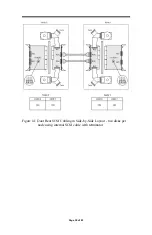Page 45 of 83
Diagnostic Testing
The following tests are available to help identify problems when the system
containing the IntraServer ITI-8241C-S adapter does not boot.
The FCode
selftest
is added to the device tree during the probing phase of the
OpenBoot™ PROM start-up sequence. You can invoke the FCode
selftest
diagnostics by using the OpenBoot™ user interface
test
or
test-all
commands. If you encounter an error while running the diagnostics,
appropriate messages will be displayed. Refer to the OpenBoot™ 3.X
Command reference Manual for more information on the
test
and
test-all
commands.
The
selftest
exercises most functionality of the adapter and checks for the
following conditions:
•
Isolates faulty devices
•
Checks that no hardware fault exists
•
Checks connectivity during adapter card installation
•
Verifies that all components are functional
Use the following example to run selftest using the test command:
ok
setenv diag-switch? true
ok
test
<
device-path>
(example: /pci@1f,0/pci@1/pci@2/IntraServer,qfe@0,1
/pci@1f,0/pci@1/pci@2/IntraServer,qfe@1,1
/pci@1f,0/pci@1/pci@2/IntraServer,qfe@2,1
/pci@1f,0/pci@1/pci@2/IntraServer,qfe@3,1)
Hme register test --- succeeded.
Internal loopback test -- succeeded.
Transceiver check -- Using Onboard Transceiver - Link Up.
passed
ok
Содержание ITI-8001
Страница 8: ...Page 8 of 83 END USER LICENSE AGREEMENT FOR SOFTWARE 77 PRODUCT WARRANTY 81 READER S COMMENTS 83 ...
Страница 30: ...Page 30 of 83 LVD bus segment The adapter will terminate the other end of the bus automatically ...
Страница 37: ...Page 37 of 83 Figure 12 Dual Rear SCSI Cabling in Side by Side Layout two disks per node using SCA adapter ...
Страница 69: ...Page 69 of 83 Wide SCSI 16 Bit SCSI Table 8 Glossary of Terms ...