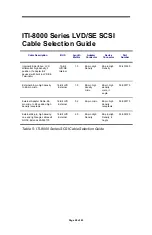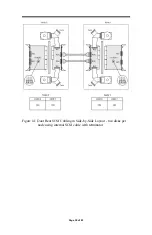Page 34 of 83
Cabling Internal Devices
Be certain to use the IntraServer LVD differential cable and the LVD/SE 68-
pin connector to connect all your internal LVD peripherals. The cable has a
built in terminator at the drive end. The ITI-8000 Series adapter will
terminate the controller end.
Figure 9: Internal Ultra2/LVD Devices Using ITI-8241C-R Rear I/O
This example shows correct cabling of internal LVD devices to SCSI bus B
of the ITI-8241C-R Rear I/O module.
Note: In this configuration external drives connected to the bus B rear I/O
connector are not supported.
Ultra2
SCSI
LVD/SE
Internal Connector
Ultra2
SCSI
LVD/SE
Terminator
Ultra2
SCSI
LVD/SE
Internal Cable
Ultra2
SCSI
LVD Internal
Devices
T
Ultra2 Wide
SCSI
LVD/SE Internal
Connector
Содержание ITI-8001
Страница 8: ...Page 8 of 83 END USER LICENSE AGREEMENT FOR SOFTWARE 77 PRODUCT WARRANTY 81 READER S COMMENTS 83 ...
Страница 30: ...Page 30 of 83 LVD bus segment The adapter will terminate the other end of the bus automatically ...
Страница 37: ...Page 37 of 83 Figure 12 Dual Rear SCSI Cabling in Side by Side Layout two disks per node using SCA adapter ...
Страница 69: ...Page 69 of 83 Wide SCSI 16 Bit SCSI Table 8 Glossary of Terms ...