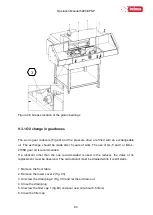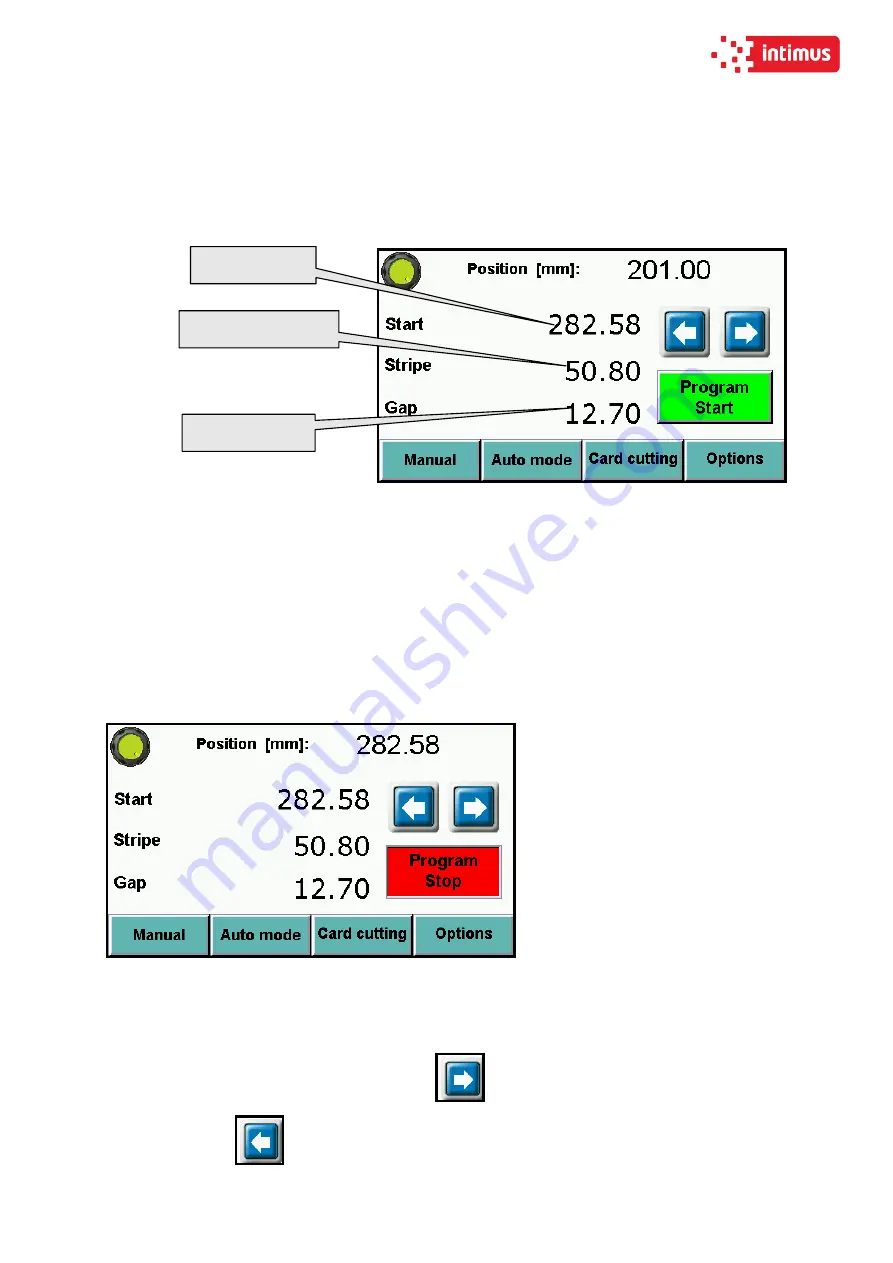
Operation Manual 5280 EPSP
76
4. CARD CUTTING
This program allows to make sequence of cuts with same distance (card size) or 2 changing
dimensions (card size and gutter).
Start dimension
-first cut dimension starting the card cutting sequence
Card dimension
– dimension of stripe
Gutter
– if having a gutter on the sheet , if there is no gutter input again card size
NOTE! Remember to confirm each value but pressing ENT.
After dimension input and pressing
Program Start
program starts automatically:
Backgauge moves into starting dimension and after each cut move automatically.
It is possible to skip cut in step. Press button
to move backgauge to next step without
cut. Press button
to return backgauge to previous step.
Gutter dimension
Card size dimension
Start dimension
Содержание INT-GU-05280EPSP
Страница 6: ...Operation Manual 5280 EPSP 6 EC Conformity Declaration...
Страница 45: ...Operation Manual 5280 EPSP 45 Figure 25 Figure 26...
Страница 57: ...Operation Manual 5280 EPSP 57 Figure 39 Operating elements used when mounting the insert into the pressure bar...
Страница 68: ...Operation Manual 5280 EPSP 68 PROGRAM MODULE OPERATOR MANUAL...