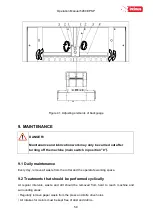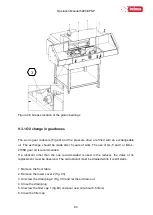Operation Manual 5280 EPSP
72
2.5 Numerical Keyboard
Program module includes calculator function (multiplication, division, addition, subtraction
and ().
3. AUTO MODE- PROGRAMMING
This menu allows to select the program, edit and start program mode.
100 programs can be stored in memory, including 100 steps (dimensions) in each program.
For each step operator can program eject and paper rotation left, right.
3.1 Program selection
Selecting the program to edit or start.
Program can be selected from the list which appears on screen after pressing program
name. Program can be also selected by arrows or input program no.
Press to open
programs list
Input program no.
Содержание INT-GU-05280EPSP
Страница 6: ...Operation Manual 5280 EPSP 6 EC Conformity Declaration...
Страница 45: ...Operation Manual 5280 EPSP 45 Figure 25 Figure 26...
Страница 57: ...Operation Manual 5280 EPSP 57 Figure 39 Operating elements used when mounting the insert into the pressure bar...
Страница 68: ...Operation Manual 5280 EPSP 68 PROGRAM MODULE OPERATOR MANUAL...