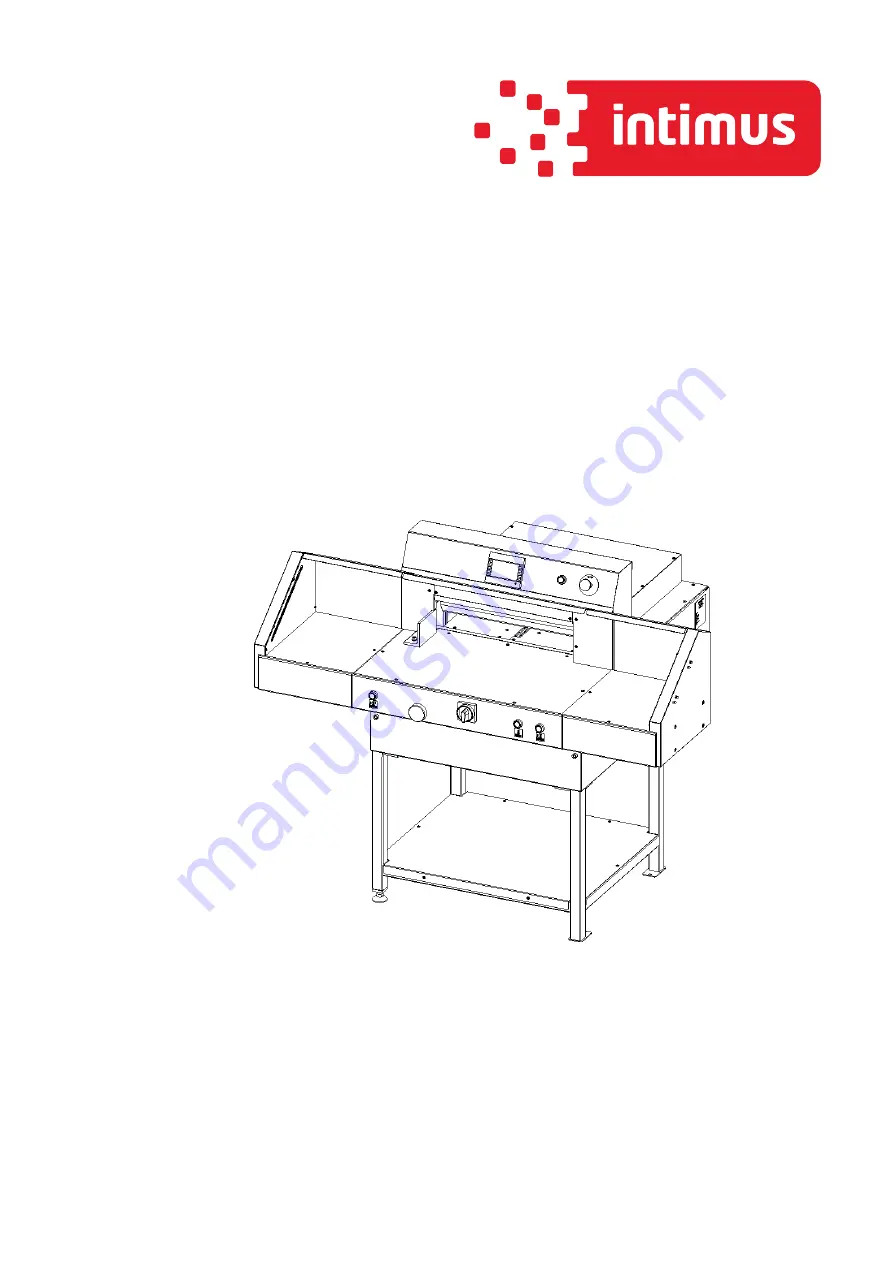
5280 EPSP
Single Knife Paper Cutter
Operation Manual
intimus International GmbH, Bergheimer Straße 6-12, 88677 Markdorf / Germany
Tel.: ++49 (0)7544 / 60-0 --- E-mail: [email protected] --- www.intimus.com
96256 1 04/21
Содержание INT-GU-05280EPSP
Страница 6: ...Operation Manual 5280 EPSP 6 EC Conformity Declaration...
Страница 45: ...Operation Manual 5280 EPSP 45 Figure 25 Figure 26...
Страница 57: ...Operation Manual 5280 EPSP 57 Figure 39 Operating elements used when mounting the insert into the pressure bar...
Страница 68: ...Operation Manual 5280 EPSP 68 PROGRAM MODULE OPERATOR MANUAL...
















