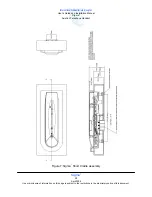International Communications Group, Inc.
User’s Guide and Installation Manual
Sigma
7
Aviation Telephone Handset
Sigma
7
35
April 2006
Use or disclosure of information on this page is subject to the restrictions in the proprietary notice of this document.
TROUBLESHOOTING THE SYSTEM
1. Introduction
The discussion that follows in this section provides procedures to aid the technician in diagnosing
most Sigma
7
equipment problems. For problems with no remedy presented in this section, replace
the handset with an equivalent model and part number.
2. Fault System Quick Reference
Display Does not Come On When the On key is depressed
n
Check cabling to RJ11 Jack J1.
n
Check Retractor Reel Handset connection J2.
n
Check for 24 VDC–48 VDC between tip-and-ring voltage at RJ-11 plug
center two pins when the phone is on-hook.
n
Verify sufficient loop current >= 25 mA.
The LCD Display is Dim
n
Temperature affects the display intensity. Very cold conditions will
cause the display to reduce in intensity.
¾
Adjust display contrast using the service menu discussed in the section,
Installation Procedures.
There is Low or No Audio
n
Adjust EARVOL using the
5
button on handset.
n
Check to ensure that other handsets have dial tone and audio. If they
do not, check for problem at CTU or Iridium transceiver.
¾
Adjust receive level audio (RXL) as described in the section, Installation
Procedures.
Phone Exhibits Erratic Behavior
¾
Verify sufficient loop current >= 25 mA.
Содержание Sigma7
Страница 2: ......