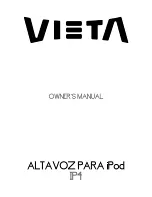S
SE
EC
CTTIIO
ON
N 2
2
"
Installation
2
2--1
18
8
6400 Vehicle Dock Installation Instructions
U
Ussiin
ng
g tth
he
e V
Ve
eh
hiicclle
e D
Do
occk
k
Your held-held computer must have the Communication Adapter
(NPN: 705-368-001) installed to work with the vehicle dock. The ve-
hicle dock can accept a held-held computer with or without the optional
scanner handle. To review the key components of your vehicle dock
refer to Figure 2-11.
Figure 2-11
V
Ve
eh
hiicclle
e D
Do
occk
k C
Co
om
mp
po
on
ne
en
nttss
1. Long bumper pad for using without a scanner handle
2. Screw for loosening and rotating bumper pad assembly
3. Short bumper pad for using with a scanner handle
4. Release lever to release computer
5. Computer holder
1
2
4
5
3