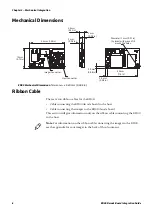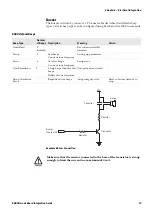Chapter 3 — Electrical Integration
ED40 Decode Board Integration Guide
17
Power Enable
The Power Enable signal is an external hardware driven signal that switches the
scanner (decode board + imager) power on (when low) and off (when high),
except when writing setup parameters in non-volatile memory. To do this, the
scanner activates the Power Hold signal, an internal software driven signal, that
allows the scanner to stay on even if the Power Enable line is high (off )
.
The Power Hold signal is an internal software driven signal that can be
configured using EasySet or the Power Hold ISCP command (Setup 70, 47).
When Power Hold is disabled, the scanner activates the Power Hold signal only
when writing setup parameters in non volatile memory.
When Power Hold is enabled, the scanner activates the Power Hold signal:
•
at start up
•
at the beginning of a reading session
•
after reception of a correct ISCP frame
•
while writing setup parameters in non volatile memory
The scanner deactivates the signal:
•
at the end of a reading session
•
after receiving a Sleep command
10
Input
CTS/Detect in 2
The host authorizes transmission on TXD line
(RTS/CTS hardware protocol).
11
Output
Buzzer
Used to drive the external buzzer with 50% duty
cycle square wave with a frequency range from 0.1
kHz to 4.0 kHz.
Contact 11 does not provide enough current (4
mA) to drive the buzzer. You must add a
transistor between contact 11 and the buzzer. For
more information, see
12
Input
Detect in 0
Must be connected to ground for an RS-232
connection.
Must be connected to Vcc for a USB connection.
Contact Assignment—Host Connector
Contact
I/O
Name
Description
Electrical Equivalent
Data in
100 K
100 K
Vcc in
Data out
Enable
Data in
47K
47K
Power enable
Vcc in
Power hold
Содержание ED40
Страница 1: ...Decode Board Used with EA11 EA20X EA21 and EA30 Imagers ED40 Integration Guide EA11 EA20X EA21 EA30 ...
Страница 4: ...iv ED40 Decode Board Integration Guide ...
Страница 22: ...Chapter 2 Mechanical Integration 10 ED40 Decode Board Integration Guide ...
Страница 32: ...Chapter 3 Electrical Integration 20 ED40 Decode Board Integration Guide ...
Страница 41: ...Chapter 4 ED40 Setup ED40 Decode Board Integration Guide 29 UPC A SW 4B 40 01 UPC E SW 4B 41 01 ...
Страница 48: ...Chapter 4 ED40 Setup 36 ED40 Decode Board Integration Guide UPC A ...
Страница 50: ...Chapter 4 ED40 Setup 38 ED40 Decode Board Integration Guide ...
Страница 84: ...Appendix A EA11 Imager 72 ED40 Decode Board Integration Guide Scanning Current EA11 ED40 Scanning Current USB ...
Страница 92: ...Appendix A EA11 Imager 80 ED40 Decode Board Integration Guide ...
Страница 104: ...Appendix B EA20X Imager 92 ED40 Decode Board Integration Guide Scanning Current EA20X ED40 Scanning Current USB ...
Страница 122: ...Appendix C EA21 Imager 110 ED40 Decode Board Integration Guide Scanning Current EA21 ED40 Scanning Current USB ...
Страница 130: ...Appendix C EA21 Imager 118 ED40 Decode Board Integration Guide ...
Страница 142: ...Appendix D EA30 Imager 130 ED40 Decode Board Integration Guide Scanning Current EA30 ED40 Scanning Current USB ...
Страница 153: ...Appendix D EA30 Imager ED40 Decode Board Integration Guide 141 ...
Страница 154: ......