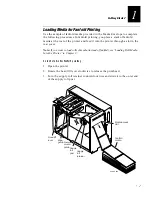Getting Started
1-11
1
Connecting the Printer to a PC
You can connect the 4420 or 4440 to either a serial port or a parallel port on
your PC. You must provide the correct cables for connecting the printer. See the
following sections for cable information. Contact your Intermec representative
for ordering assistance if you do not have the appropriate cables.
Printer
PC
44XXU.013
Connecting the Printer to a PC Serial Port
To connect the 4420 or 4440 to your PC serial port, you need a shielded EIA
RS-232, RS-422, or RS-485 electrical interface with a 25-pin D-style subminiature
connector. It must have pins on the printer end and an appropriate serial port
connector on the other end.
Currently, Intermec does not offer a cable for the RS-422 interface. However,
you will find a schematic in Appendix C that you can use to purchase or make
your own cable. Also see Appendix C for the RS-232, RS-422, and RS-485 serial
port assignments.
Содержание EasyCoder 4420
Страница 1: ...4420and4440BarCodeLabelPrinter P N 066392 001 User s Manual ...
Страница 12: ......
Страница 13: ...Getting Started 1 ...
Страница 14: ......
Страница 30: ......
Страница 31: ...Operating the Printer 2 ...
Страница 32: ......
Страница 48: ......
Страница 49: ...FG 9pt Italic 1233 Maintaining the Printer 3 ...
Страница 50: ...FG 9pt Italic 1233 ...
Страница 62: ......
Страница 63: ...Troubleshooting 4 ...
Страница 64: ......
Страница 71: ...Optimizing Printer Performance 5 ...
Страница 72: ......
Страница 88: ......
Страница 89: ...Using Test and Service Mode 6 ...
Страница 90: ......
Страница 104: ......
Страница 105: ...Printer Specifications A ...
Страница 106: ......
Страница 115: ...Character Sets B ...
Страница 116: ......
Страница 124: ......
Страница 125: ...Communications Reference C ...
Страница 126: ......
Страница 138: ......
Страница 139: ...Glossary G ...
Страница 140: ......
Страница 149: ...Index I ...
Страница 150: ......
Страница 156: ......