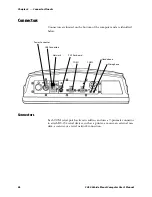Developing and Installing Applications
—
Chapter 5
85
CV60 Vehicle-Mount Computer User's Manual
CV60 XP/XPE:
Mapping a network drive:
You can transfer files between your desktop PC and the CV60 XP/XPE by
mapping a network drive.
To map a network drive, perform the following steps:You may need help
from your IT department for some of the following steps.
1
From your desktop, right-click My Network Places, and from the pop-
up menu select
Map Network Drive.
2
From the drive drop-down menu, select the drive you wish to map.
3
In the Shared Directories menu, click the directory you are going to
map.
4
You may wish to map to a folder inside a network drive. If so, double-
click the directory to expose the underlying folders. Click the desired
folder.
5
The information about the drive you are mapping is shown at the top of
the Map Network Drive pop-up window.
6
Drive: The chosen drive.
7
Path: Specified path to desired folder in chosen drive.
Connect As:
Your
login name.
8
Click OK.
Содержание CV60
Страница 1: ...CV60 Vehicle Mount Computer User s Manual ...
Страница 38: ...Operation Chapter 2 26 CV60 Vehicle Mount Computer User s Manual ...
Страница 54: ...PhoenixBIOS Setup Utility Chapter 3 42 CV60 Vehicle Mount Computer User s Manual ...
Страница 77: ...Windows Device Configurations Chapter 4 65 CV60 Vehicle Mount Computer User s Manual ...
Страница 98: ...Developing and Installing Applications Chapter 5 86 CV60 Vehicle Mount Computer User s Manual ...
Страница 106: ...Connector Pinouts Chapter 6 94 CV60 Vehicle Mount Computer User s Manual ...
Страница 107: ......
Страница 108: ......
Страница 109: ......