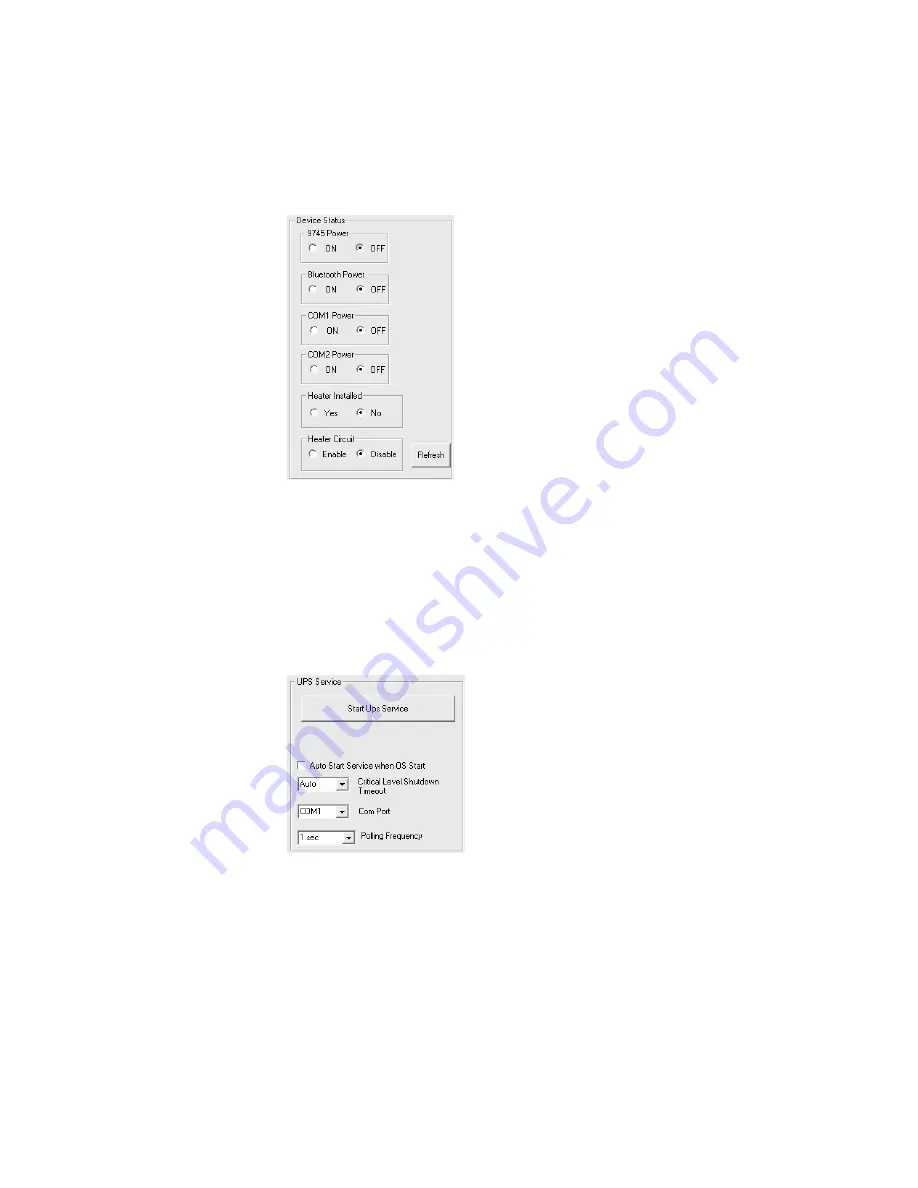
Windows Device Configurations
—
Chapter 4
47
CV60 Vehicle-Mount Computer User's Manual
Device Status
Use the information within this box to monitor whether power to the
9745, Bluetooth, COM1, or COM2 is on or off, the display heater is
installed, and the heater circuit is enabled.
UPS Service
Use this box to start up the UPS service and to set which COM port is to
hold the UPS service, how often to poll the UPS, and set when the unit is
to automatically shut down. Click the dropĆdown arrow to reset the apĆ
propriate values. Check
Auto Start Service when OS Start
before adjustĆ
ing any values.
Содержание CV60
Страница 1: ...CV60 Vehicle Mount Computer User s Manual ...
Страница 38: ...Operation Chapter 2 26 CV60 Vehicle Mount Computer User s Manual ...
Страница 54: ...PhoenixBIOS Setup Utility Chapter 3 42 CV60 Vehicle Mount Computer User s Manual ...
Страница 77: ...Windows Device Configurations Chapter 4 65 CV60 Vehicle Mount Computer User s Manual ...
Страница 98: ...Developing and Installing Applications Chapter 5 86 CV60 Vehicle Mount Computer User s Manual ...
Страница 106: ...Connector Pinouts Chapter 6 94 CV60 Vehicle Mount Computer User s Manual ...
Страница 107: ......
Страница 108: ......
Страница 109: ......






























