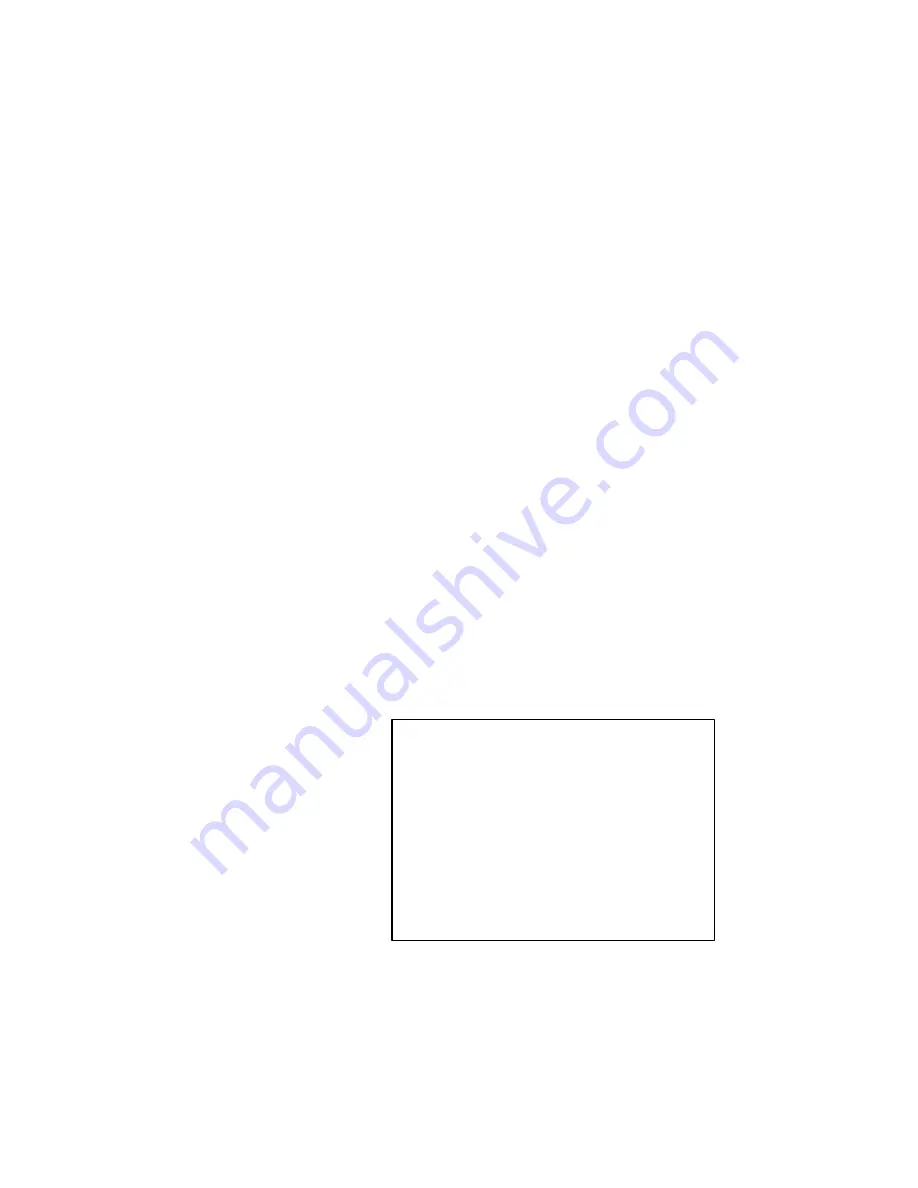
6950 Enterprise Gateway Server User’s Guide 6-1
Section 6
Configuring Radio Frequency
Communication
"
"
"
"
"
"
"
"
"
"
"
"
"
"
"
"
"
"
"
"
"
"
"
"
"
"
"
"
This section tells how to configure your RFĆspecific
communication. You can control your communication
options through the 6950 EGS's Ethernet connection or
RSĆ232 serial connection (COM1). The 6950 EGS is
shipped configured for an Ethernet connection.
To begin the configuration:
1. Start at the System Menu (for directions to the menu
see Section 4,
Starting the 6950 EGS
):
Version
<version>
-- System Menu --
1 = Config
2 = Control
3 = Monitor
4 = Update
E = Exit
Option–>
Содержание 6950
Страница 1: ...6950 Enterprise Gateway Server USER S GUIDE PN 961 047 091 Revision D September 1999 ...
Страница 38: ...SECTION 3 Installation 3 22 6950 Enterprise Gateway Server User s Guide ...
Страница 44: ...SECTION 4 Connecting to the 6950 EGS 4 6 6950 Enterprise Gateway Server User s Guide ...
Страница 74: ...SECTION 5 Configuring Network Options 5 30 6950 Enterprise Gateway Server User s Guide ...
Страница 86: ...SECTION 6 Configuring Radio Frequency Communication 6 12 6950 Enterprise Gateway Server User s Guide ...
Страница 96: ...SECTION 7 Halting Rebooting or Restarting the 6950 EGS 7 10 6950 Enterprise Gateway Server User s Guide ...
Страница 138: ...SECTION 10 Host Application Program 10 24 6950 Enterprise Gateway Server User s Guide ...
Страница 144: ...INDEX Index 6 6950 Enterprise Gateway Server User s Guide ...
















































