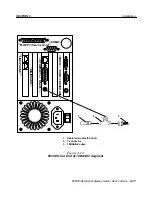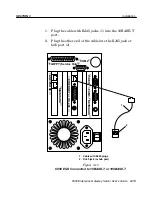SECTION 3
Installation
3-4 6950 Enterprise Gateway Server User’s Guide
Figure 3Ć2 shows the 6950 EGS and access point connected
to an IBM host through a router. The AS/400 host could be
the default host supplying an application the terminals run
with telnet 3270 or 5250 sessions. The mainframe could
serve as the Domain Name Server (DNS).
Figure 3Ć2
6950 EGS and Access Point Linked to Host Via Router
2100 UAP
or
6710 Access
Point
6950 EGS
Router
AS/400
Default
Host
Ethernet network for wireless stations
Ethernet network to hosts
IBM
Mainframe
local IP
host IP
RF
unit
RF
unit
Connecting a Controller or Gateway
An RCB4030 Base/Controller, RC4030E Gateway, or
RC3250 Network Controller can directly connect to the
6950 EGS. A controller such as the RCB4030 or RC3250 is
only required when you need a UHF radio solution or do not
want to attach the base radios to your Ethernet network.
Содержание 6950
Страница 1: ...6950 Enterprise Gateway Server USER S GUIDE PN 961 047 091 Revision D September 1999 ...
Страница 38: ...SECTION 3 Installation 3 22 6950 Enterprise Gateway Server User s Guide ...
Страница 44: ...SECTION 4 Connecting to the 6950 EGS 4 6 6950 Enterprise Gateway Server User s Guide ...
Страница 74: ...SECTION 5 Configuring Network Options 5 30 6950 Enterprise Gateway Server User s Guide ...
Страница 86: ...SECTION 6 Configuring Radio Frequency Communication 6 12 6950 Enterprise Gateway Server User s Guide ...
Страница 96: ...SECTION 7 Halting Rebooting or Restarting the 6950 EGS 7 10 6950 Enterprise Gateway Server User s Guide ...
Страница 138: ...SECTION 10 Host Application Program 10 24 6950 Enterprise Gateway Server User s Guide ...
Страница 144: ...INDEX Index 6 6950 Enterprise Gateway Server User s Guide ...