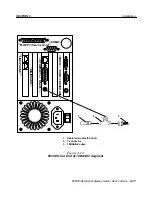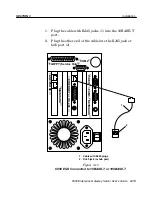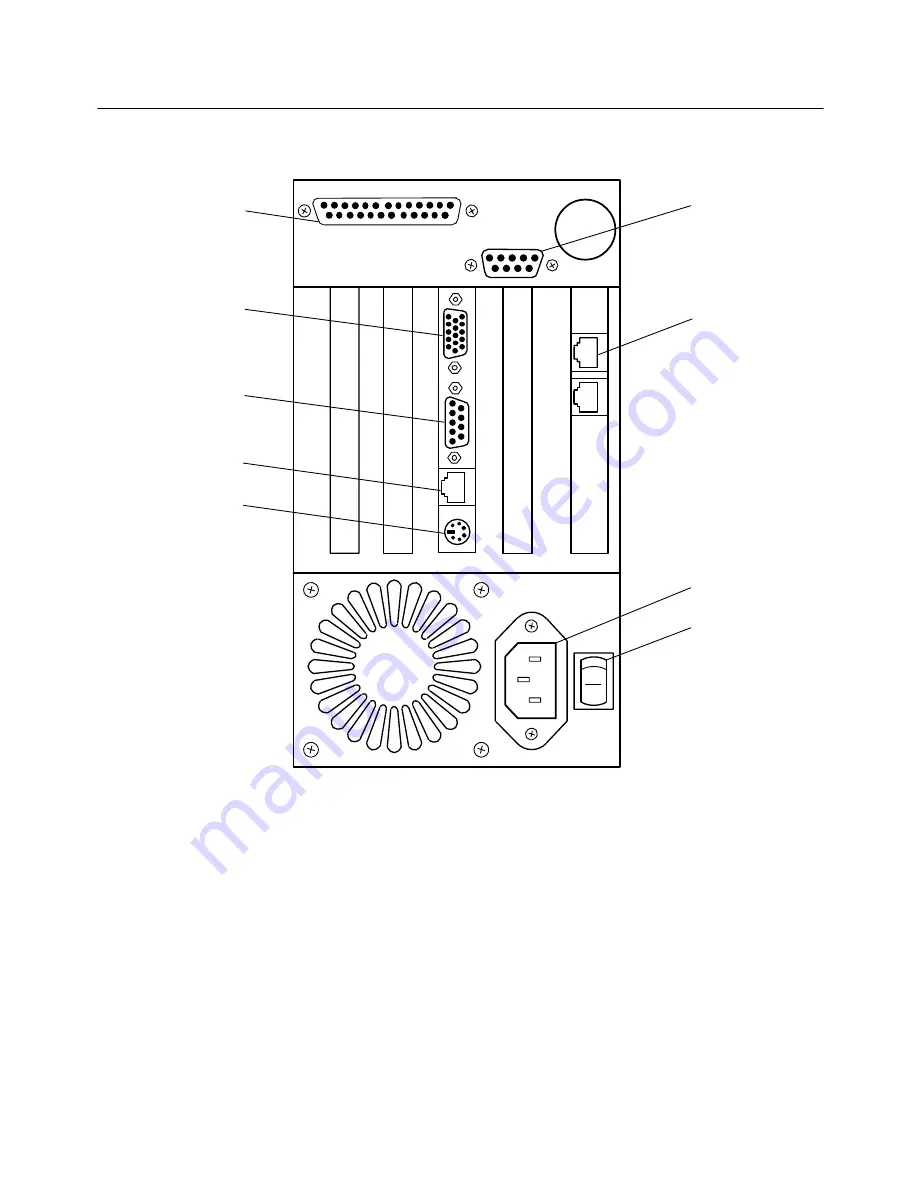
SECTION 3
Installation
3-10 6950 Enterprise Gateway Server User’s Guide
COM2
Floppy
1. External disk drive connector
2. Video connector (dumb terminal)
3. COM1 connector
4. RJ45 jack for 10BASE-T or 100BASE-T Ethernet connection
5. PS/2 keyboard connector (dumb terminal)
6. COM2 connector (dumb terminal)
7. Modem jacks
8. Power supply socket
9. Power switch
Figure 3Ć8
Back Panel of Current Model of 6950 EGS
6
7
2
8
1
9
Service Only
LINE
PHONE
3
4
5
Video
COM1
Ethernet
Keyboard
Phone Line
Содержание 6950
Страница 1: ...6950 Enterprise Gateway Server USER S GUIDE PN 961 047 091 Revision D September 1999 ...
Страница 38: ...SECTION 3 Installation 3 22 6950 Enterprise Gateway Server User s Guide ...
Страница 44: ...SECTION 4 Connecting to the 6950 EGS 4 6 6950 Enterprise Gateway Server User s Guide ...
Страница 74: ...SECTION 5 Configuring Network Options 5 30 6950 Enterprise Gateway Server User s Guide ...
Страница 86: ...SECTION 6 Configuring Radio Frequency Communication 6 12 6950 Enterprise Gateway Server User s Guide ...
Страница 96: ...SECTION 7 Halting Rebooting or Restarting the 6950 EGS 7 10 6950 Enterprise Gateway Server User s Guide ...
Страница 138: ...SECTION 10 Host Application Program 10 24 6950 Enterprise Gateway Server User s Guide ...
Страница 144: ...INDEX Index 6 6950 Enterprise Gateway Server User s Guide ...