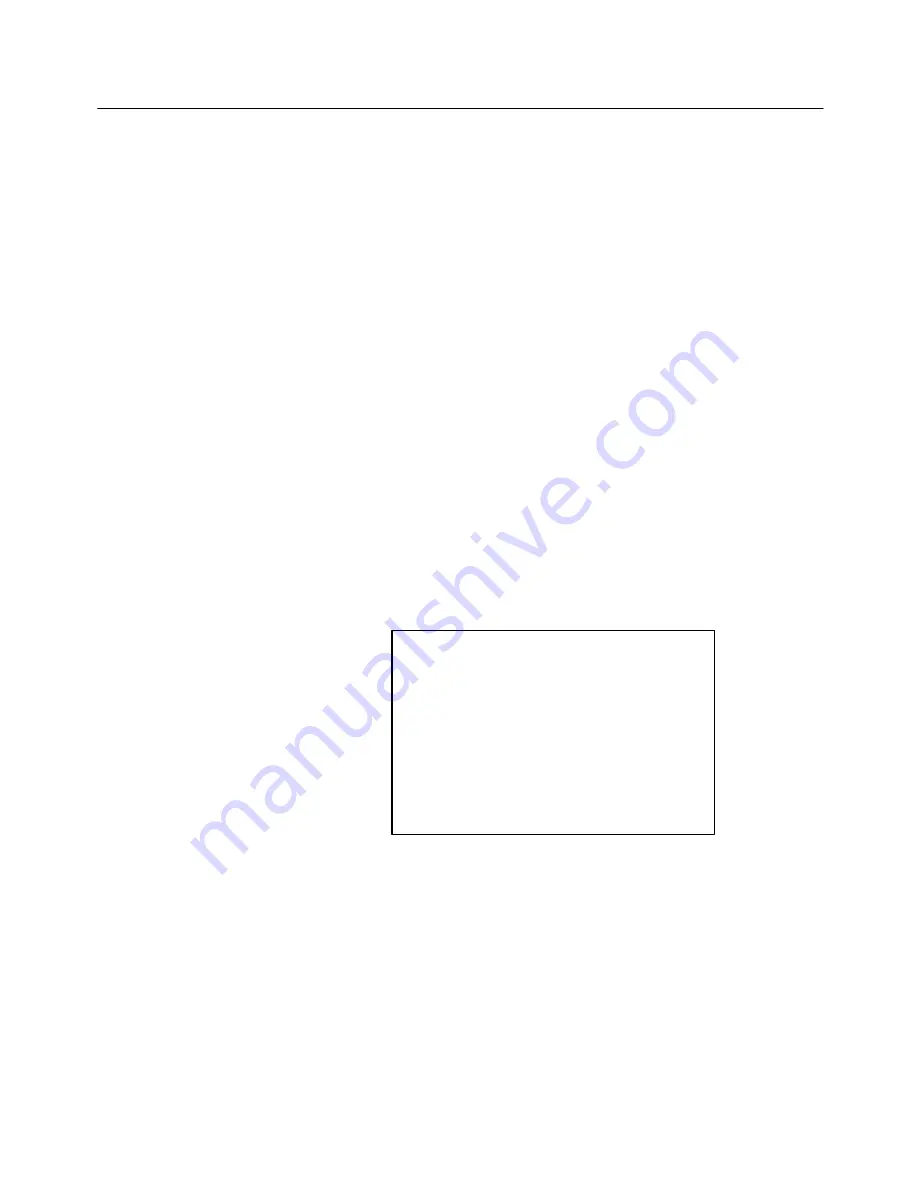
SECTION 5
Configuring Network Options
6950 Enterprise Gateway Server User’s Guide 5-11
In this example, the 6950 EGS can reach the default
host by two different routes:
"
Through the default gateway
"
Through Ethernet network #3
If you use a default gateway, the 6950 EGS always
attempts first to reach the default host through the
default gateway.
If an attempt to reach the default gateway fails, the
6950 EGS attempts any other available path. In the
example, the alternate route passes along Ethernet
network #3.
7. If you are not using a default gateway, press N." The
next screen asks if you want to use a static route.
Skip to step 8.
If you are using a default gateway, press Y" and then
[Enter]. The following screen appears:
Enter
Default
Gateway:
–>
Type the default gateway address and press [Enter].
This address too takes the form 111.111.4.3." Be sure
to use the IP address for the wireless network side of
the gateway; local IP" as shown in Figure 5Ć1.
Содержание 6950
Страница 1: ...6950 Enterprise Gateway Server USER S GUIDE PN 961 047 091 Revision D September 1999 ...
Страница 38: ...SECTION 3 Installation 3 22 6950 Enterprise Gateway Server User s Guide ...
Страница 44: ...SECTION 4 Connecting to the 6950 EGS 4 6 6950 Enterprise Gateway Server User s Guide ...
Страница 74: ...SECTION 5 Configuring Network Options 5 30 6950 Enterprise Gateway Server User s Guide ...
Страница 86: ...SECTION 6 Configuring Radio Frequency Communication 6 12 6950 Enterprise Gateway Server User s Guide ...
Страница 96: ...SECTION 7 Halting Rebooting or Restarting the 6950 EGS 7 10 6950 Enterprise Gateway Server User s Guide ...
Страница 138: ...SECTION 10 Host Application Program 10 24 6950 Enterprise Gateway Server User s Guide ...
Страница 144: ...INDEX Index 6 6950 Enterprise Gateway Server User s Guide ...






























