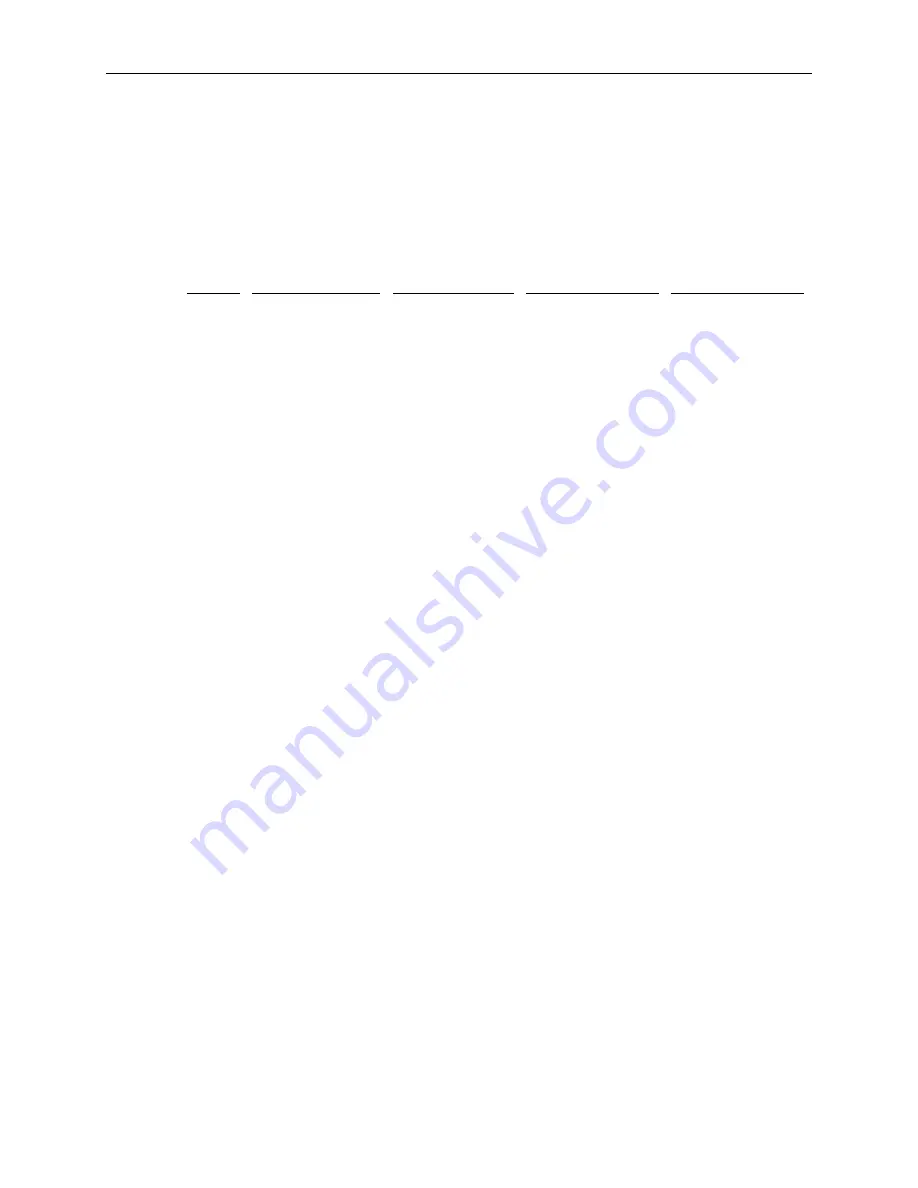
35
SCSI Cable Guidelines
If you are using a SCSI adapter card, this information also applies.
The number of drives and length of the cables used to connect the drives becomes a factor when using
SCSI-1, Fast SCSI (SCSI-2), Ultra SCSI, and Ultra Wide SCSI drives. Fast SCSI, Ultra SCSI, and
Ultra Wide SCSI impose shorter cable restrictions than SCSI-1. The total length of the SCSI cabling
must not exceed the following:
Drives
SCSI-1
Fast SCSI-2
Ultra SCSI
Ultra Wide SCSI
1 to 4
19.8 feet (6 meters)
9.9 feet (3 meters)
9.9 feet (3 meters)
9.9 feet (3 meters)
5 to 7
9.9 feet (3 meters)
9.9 feet (3 meters)
4.5 feet (1.5 meters)
4.5 feet (1.5 meters)
NOTE
The SCSI controller (on the system board or an adapter card) counts as one device.
The total length of the SCSI cabling is the sum of the following:
u
SCSI cable inside the base unit - 6.0 inches (15 cm)
u
SCSI cable inside each device - average 8 inches, (20 cm)
u
SCSI cable between the base unit and the first device
u
SCSI cable between each device
Connecting the Drive
To add an external SCSI drive:
1. Connect the SCSI cable to the SCSI port on the base unit and to the device.
2. Set the drives SCSI ID to an unused number (1, 2, 3, 5, or 6). By default, the following devices
use these SCSI IDs:
−
System disk drive uses ID 0.
−
CD-ROM drive uses ID 4.
−
SCSI bus uses ID 7.
3. Disable or enable the drive’s SCSI termination according to the vendor’s instructions. The last
external drive on the SCSI cable chain must have SCSI termination enabled. All other external
drives must have SCSI termination disabled.
4. If necessary, install the software drivers and configure the drive according to the vendor’s
instructions.
Disabling Sync Negotiation
Use the following instructions if you need to disable the sync negotiation, which forces the controller
to transfer data at a specified rate (slower than its capability) for the target drives.
To disable sync negotiation:
1. Power off the system and reboot into DOS using the SYSUTIL diskette.
2. From the SYSUTIL main menu, select
SCSISelect Utility
.
3. From
the
Options
box, select
Configure/View Host Adapter Settings
.
Содержание DHAF02430
Страница 1: ...Rack Mount Workstation Server System Reference November 1997 DHAF02430...
Страница 4: ......
Страница 8: ...viii...
Страница 10: ...x...
Страница 78: ...68...
Страница 82: ...72...
Страница 90: ...80...






























