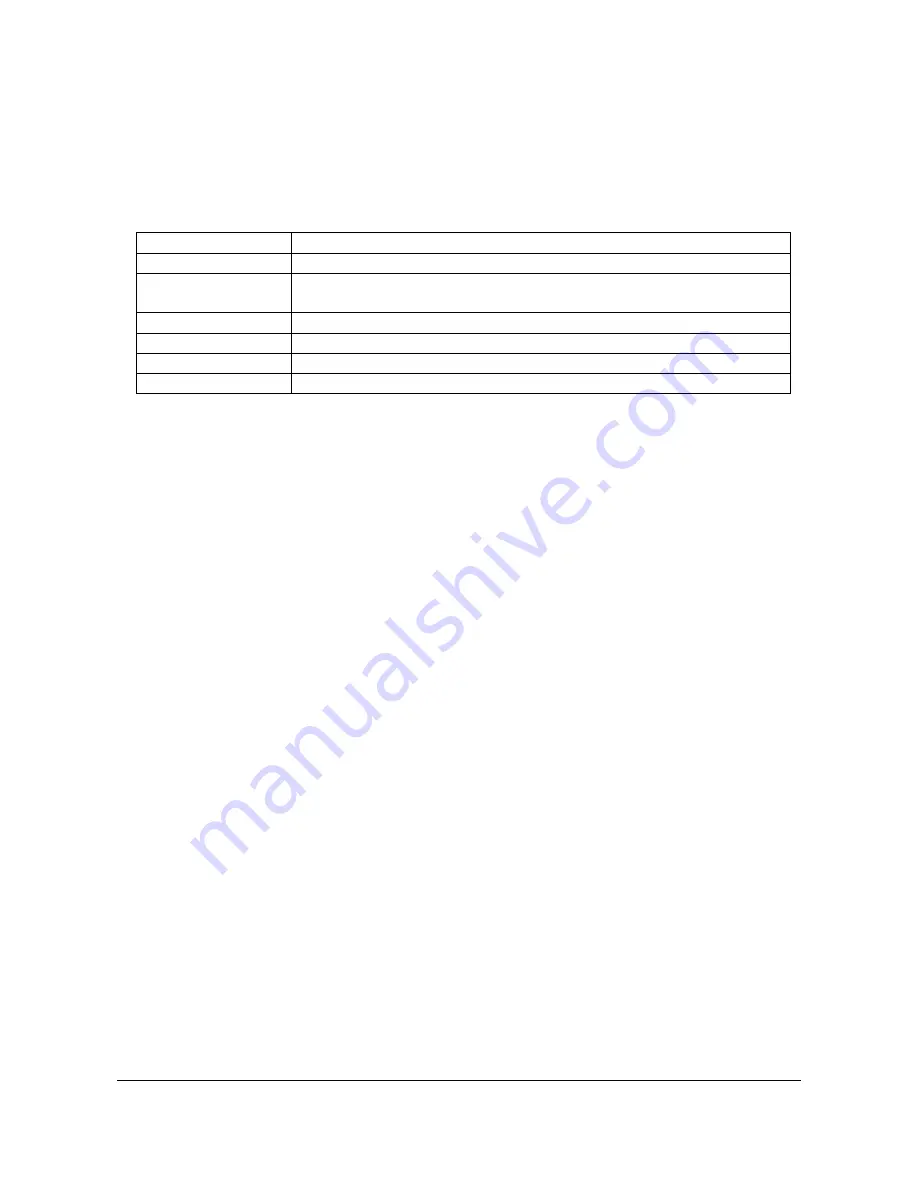
Page
15
of
17
-
EN
(1) Music
In the menu item Music you can find the following setup options:
i. Playback mode
Define the desired playback mode here.
Track once
Plays back the selected track once and then stops the playback.
Repeat track
The selected track is played back repeatedly.
Folder once
Repeats the track in the selected folder once and then stops the
playback.
Repeat folder
Repeats all tracks in the current folder.
All once
All songs are played once.
Repeat all
Repeats all saved songs.
Intro
Intro of the individual songs.
ii. Random playback
Here you can activate or deactivate the random playback of all song files.
iii. Equalizer
Here you select your favourite Equalizer mode. You can choose between Normal, Rock,
Pop, Classic, Bass and Jazz.
(2) Recording
In the menu item Recording you can define the recording quality. You can choose between
normal quality (32 KBPS) and high quality (64 KBPS). Please note that the high quality
requires more disk space.
(3) Photo
In the menu item Photo you can define the display time of the automatic slide show. You
can choose between: 2 s, 4 s, 6 s, 8 s, and 10 s.
(4) Display
In the menu item Display you can find the following setup options:
i. Lighting duration
Here you can define how long the display is illuminated. You can choose between 5 s, 10 s,
15 s, 20 s, 30 s and always active.
ii. Brightness
Here you can define the brightness of the display lighting in 5 levels.

















