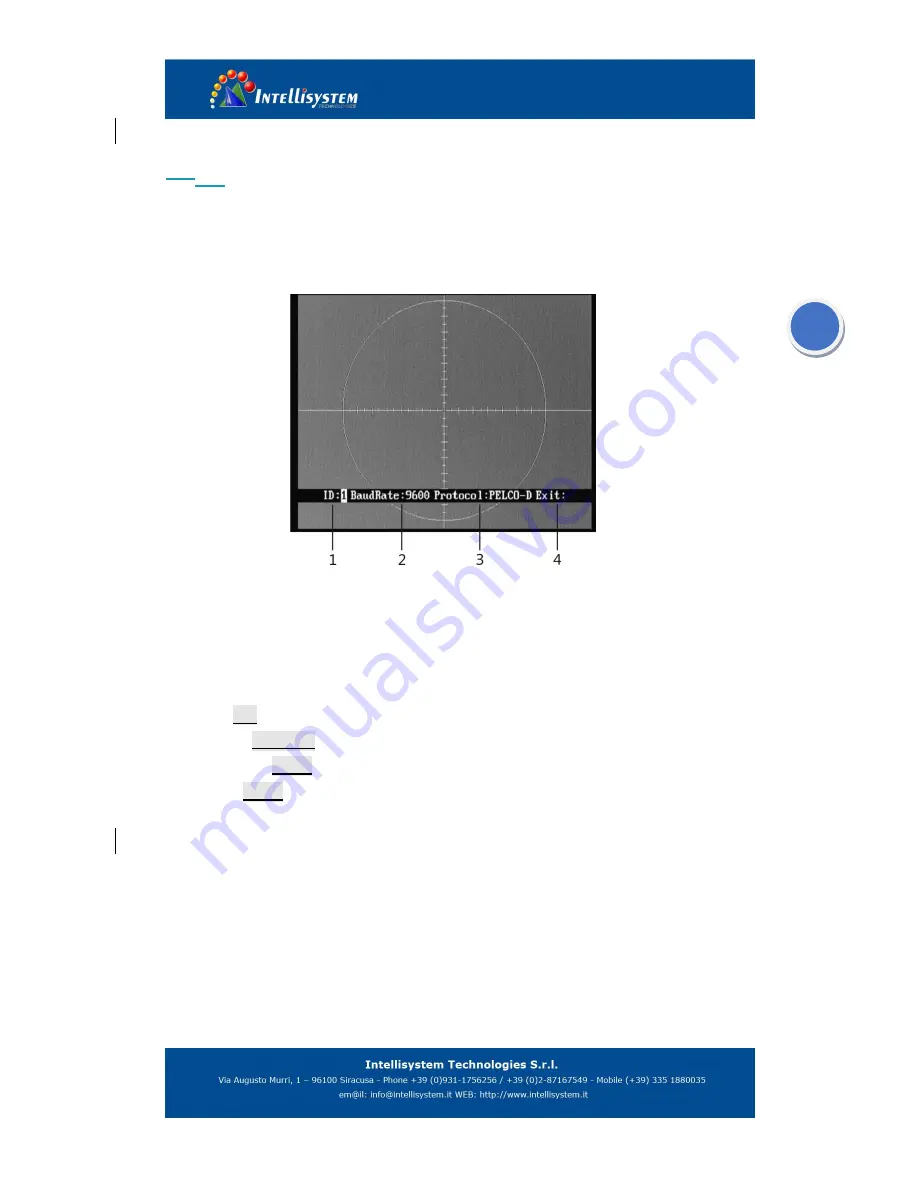
8
5.45.3
Menu of communication protocol
In menu
,
move to “Com”
,
press
『
near focus
』
or
『
far focus
』
in to menu of communication
protocol.
Then input the passport
:
『
Iris open
』
『
far focus
』
『
Iris open
』
『
near focus
』
『
iris open
』
『
iris open
』
。
As show in the picture 9
。
PICTURE 9
In menu
,
press
『
iris close
』
to move cursor
,
press
『
near focus
』
and
『
far focus
』
to change
the value of choose items
。
auto save after exit.
1
、
ID
:
X
Address set
。
2
、
Baud Rate
:
XX
baud set
。
3
、
Protocol
:
XXX
protocol set
。
4
、
Exit
:
XXX
press key
『
near focus
』
or
『
far focus
』
exit menu
。
5.4 Mode menu
In the system menu, move the cursor to “mode”, and use
『
near focus
』
or
『
far focus
』
to go to
mode menu.
You need to input password when go to system menu, the password is
『
Aperture-on
』
『
Far Focus
』
『
Aperture-on
』
『
Near Focus
』
『
Aperture-on
』
『
Aperture-on
』
. With the correct password, you












