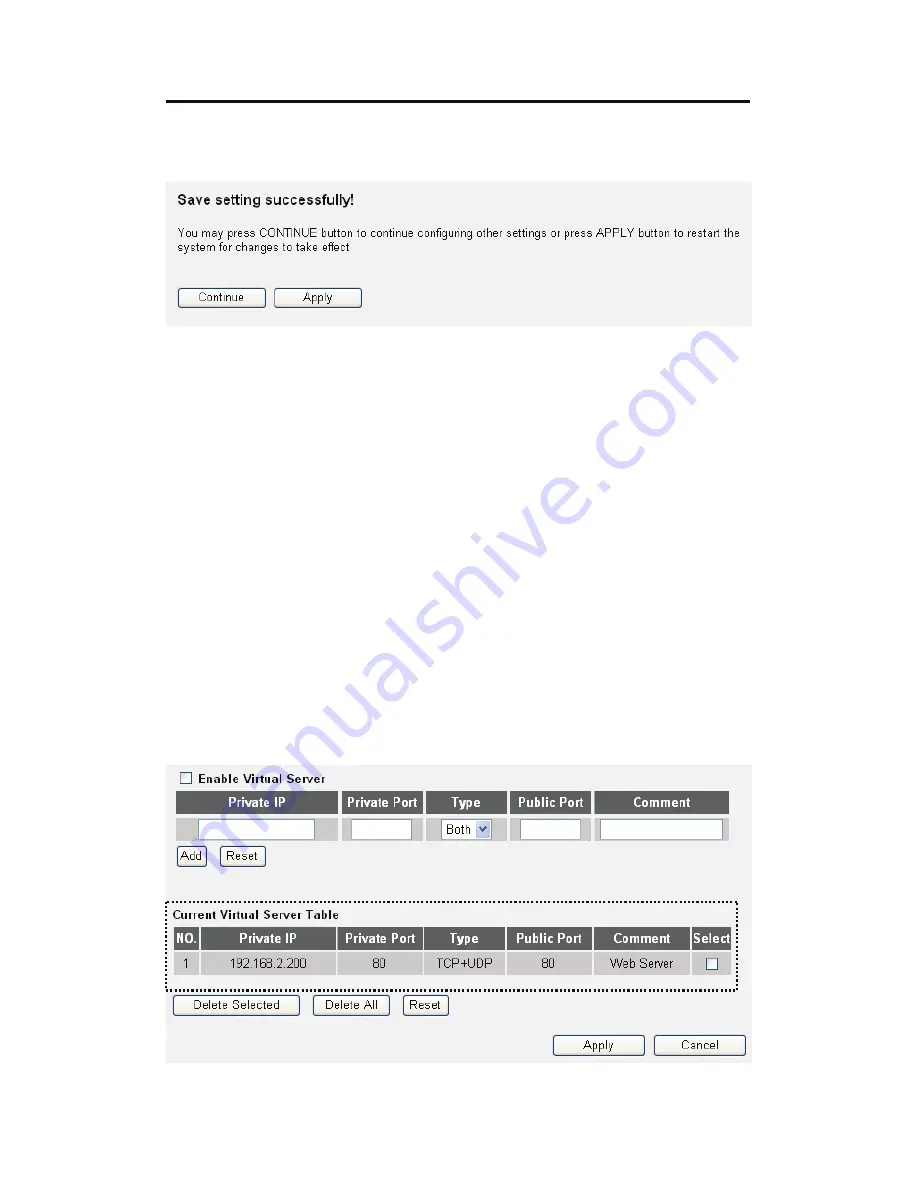
Click 'Apply' (12) to save the settings.
Click 'Continue' to go back to the previous setup menu and to continue
with the router setup. Click 'Apply' to reboot the router so the settings
will take effect. Please wait for about 30 seconds while the router is
rebooting.
3-2-3 Virtual Server
This function is very similar to Port Forwarding; the differences are that
Virtual Server does not allow you to specify a range of ports but only a
single port; on the other hand, it enables you to redirect a public port to a
different private port (e.g., public port 80 redirects to private port 85).
This makes Virtual Server the obvious choice for hosting public Web
services (e.g., a Web server) on a computer connected to one of the LAN
ports on the router.
Click the 'NAT' menu on the left of the Web management interface, then
click 'Virtual Server', and the following screen appears:
1
2 3
4 5
7 8
9
10
12
6
11
13
Содержание 524490
Страница 1: ...Wireless 300N 4 Port Router USER MANUAL Model 524490 INT 524490 UM 1208 3 ...
Страница 18: ...2 Select Obtain an IP address from a DHCP server and then click OK ...
Страница 20: ...2 Select Obtain an IP address automatically and Obtain DNS server address automatically then click OK ...
Страница 22: ...2 Select Obtain an IP address automatically and Obtain DNS server address automatically then click OK ...
Страница 24: ...2 Select Obtain an IP address automatically and Obtain DNS server address automatically then click OK ...






























