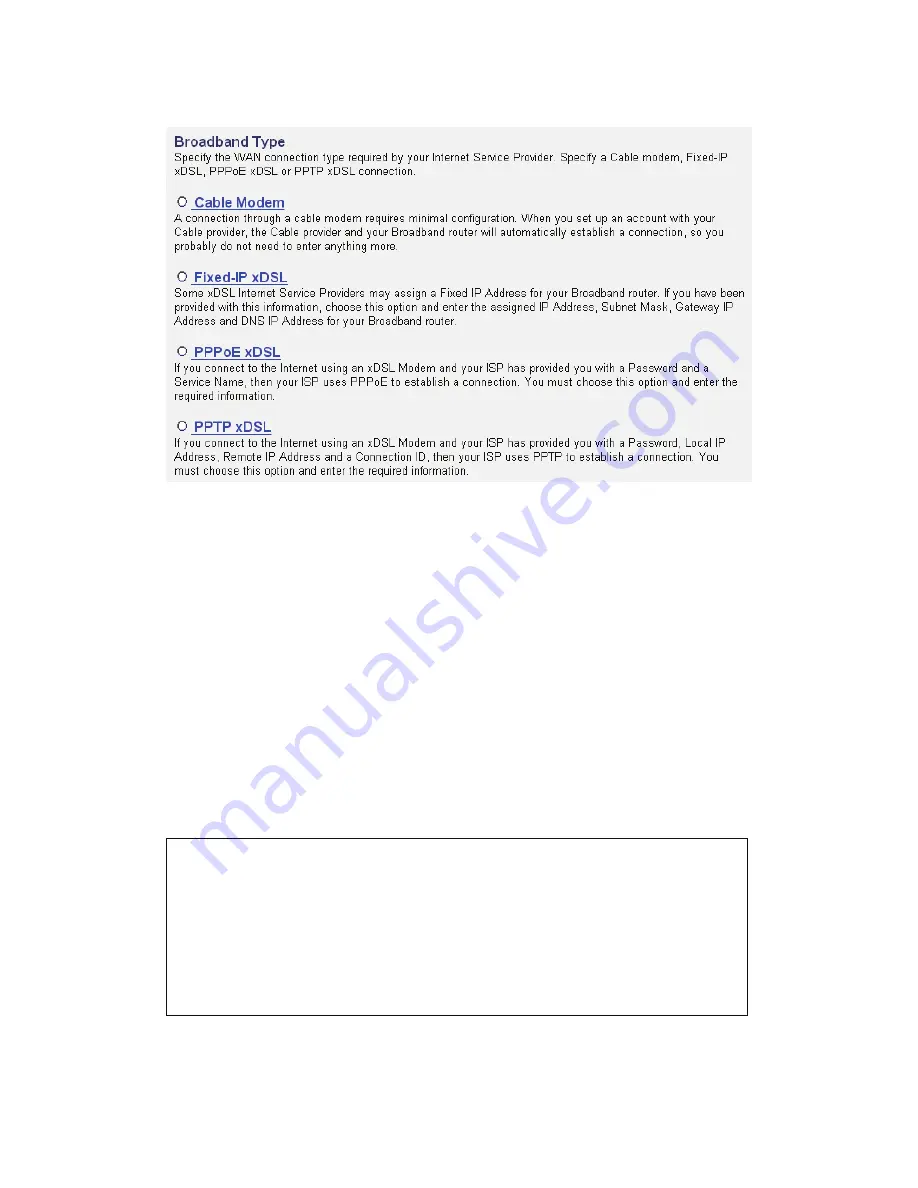
2. Broadband Type
Choose the broadband (Internet connection) type you use; there are six
types of Internet connections:
Cable Modem
- Please go to section 2-3-1
Fixed-IP xDSL
- Please go to section 2-3-2
PPPoE xDSL
- Please go to section 2-3-3
PPTP xDSL
- Please go to section 2-3-4
L2TP xDSL
- Please go to section 2-3-5
Telstra Big Pond
- Please go to section 2-3-6
Cable Modem
and
PPPoE xDSL
are the most common connection types.
If you're not sure which service you have, contact your Internet service
provider (ISP). You will not be able to connect to the internet if the wrong
connection type is chosen.
NOTE: DSL Internet Service Providers normally operate using the
PPPoE protocol, thus, "PPPoE xDSL" should be the Broadband Type.
However, in recent years more DSL ISPs provide customers with DSL
Modems which handle the PPPoE portion of the Internet Access
automatically. In those cases you must select "Cable Modem" as your
Broadband type, even if you have a DSL service.
Содержание 524490
Страница 1: ...Wireless 300N 4 Port Router USER MANUAL Model 524490 INT 524490 UM 1208 3 ...
Страница 18: ...2 Select Obtain an IP address from a DHCP server and then click OK ...
Страница 20: ...2 Select Obtain an IP address automatically and Obtain DNS server address automatically then click OK ...
Страница 22: ...2 Select Obtain an IP address automatically and Obtain DNS server address automatically then click OK ...
Страница 24: ...2 Select Obtain an IP address automatically and Obtain DNS server address automatically then click OK ...
















































