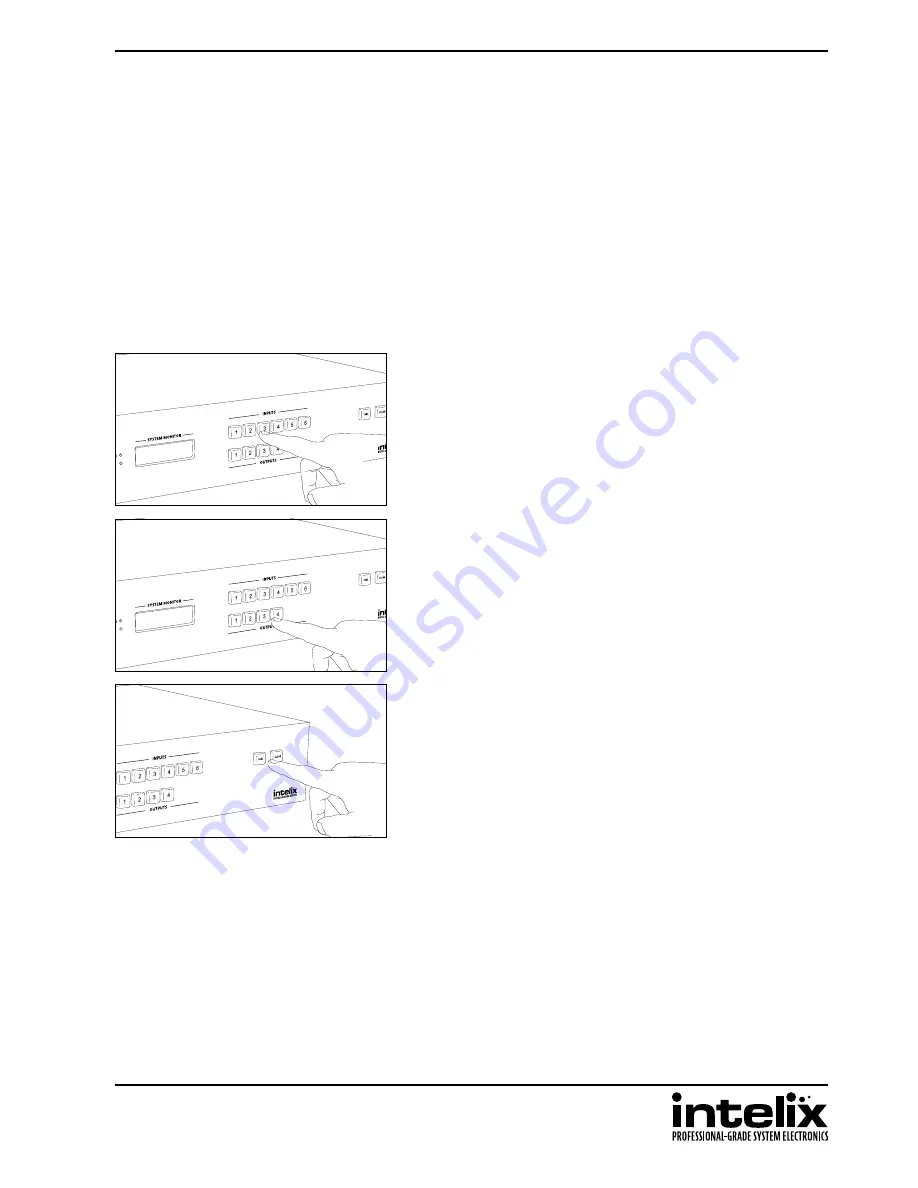
FLX-64 Installation Guide
23
Front Panel and IR Remote Operation
Basic Routing
Setting a route using the front panel of the matrix will only route the input signal to the digital video output. There
is be no change to the analog audio output route.
To set a route using the front panel of the FLX-64:
1.
Press the desired input button (source).
2.
Press the desired output button (display).
3.
Press the TAKE button. All the selected buttons will flash then go dark indicating a routing change.
To route video and audio from input 2 to output 3:
Press input 2.
Press output 3.
Press TAKE.
Advanced Routing
To route video and audio from input 3 to all outputs:
1.
Press input 3.
2.
Press outputs 1, 2, 3, and 4.
3. Press TAKE.
Содержание FLX-64
Страница 2: ......
Страница 43: ...FLX 64 Installation Guide 43...






























