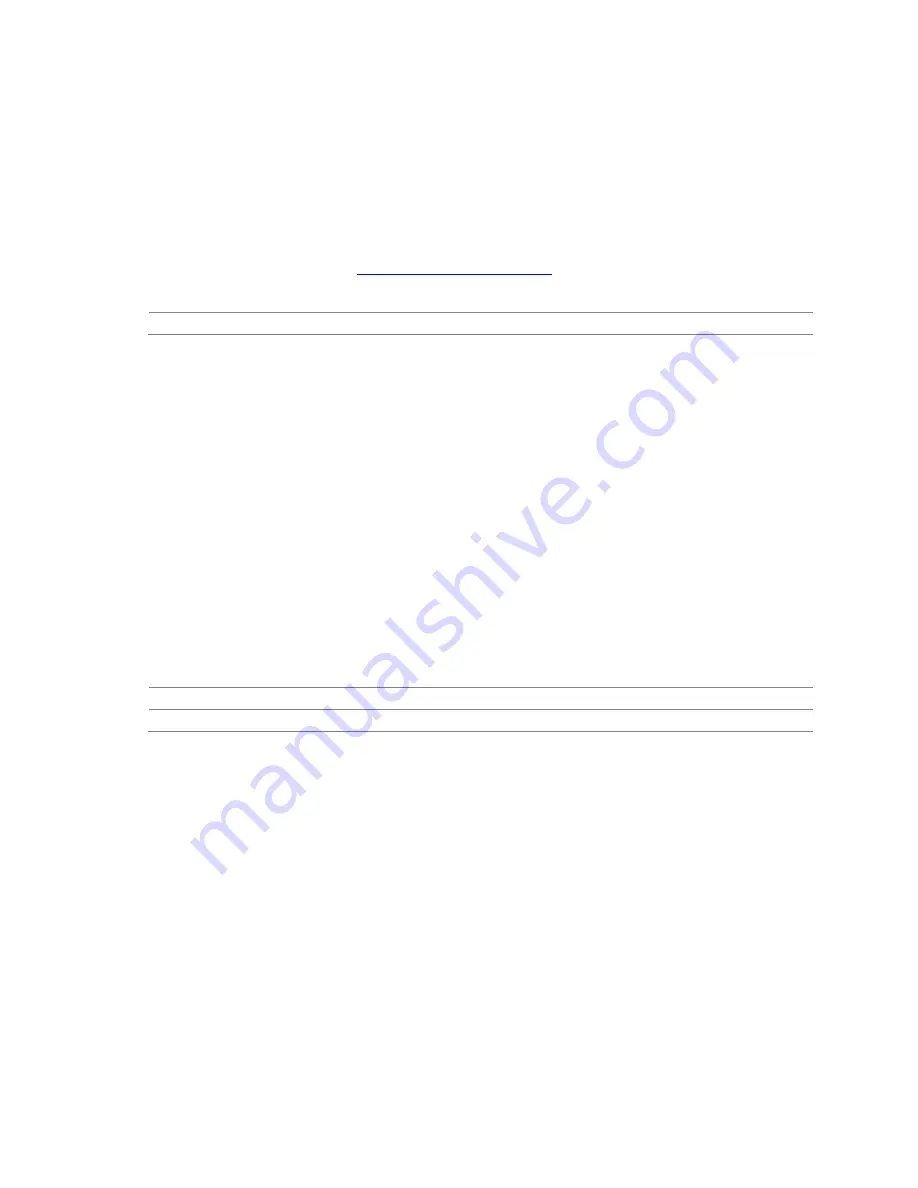
Intel Desktop Board D975XBX2 Technical Product Specification
26
Native mode is the preferred mode for configurations using the Microsoft Windows* XP
and Microsoft Windows 2000 operating systems.
NOTE
Many Serial ATA drives use new low-voltage power connectors and require adaptors or
power supplies equipped with low-voltage power connectors.
For more information, see:
http://www.serialata.org/
For information about
Refer to
The location of the Serial ATA IDE connectors on the D975XBX2 board
Figure 20, page 59
1.5.2.3
Serial ATA RAID
The ICH7-R/ICH7-DH supports the following RAID (Redundant Array of Independent
Drives) levels:
•
RAID 0 - data striping
•
RAID 1 - data mirroring
•
RAID 0+1 (or RAID 10) - data striping and mirroring
•
RAID 5 - distributed parity
1.5.2.4
SCSI Hard Drive Activity LED Header (Optional)
The SCSI hard drive activity LED header is a 1
x
2-pin header that allows an add-in
hard drive controller to use the same LED as the onboard IDE controller. For proper
operation, this header should be wired to the LED output of the add-in hard drive
controller. The LED indicates when data is being read from, or written to, either the
add-in hard drive controller or the onboard IDE controller (Parallel ATA or Serial ATA).
For information about
Refer to
The location of the SCSI hard drive activity LED header
Figure 20, page 59
The signal names of the SCSI hard drive activity LED header
Table 22, page 62
1.5.3
Real-Time Clock, CMOS SRAM, and Battery
A coin-cell battery (CR2032) powers the real-time clock and CMOS memory. When the
computer is not plugged into a wall socket, the battery has an estimated life of three
years. When the computer is plugged in, the standby current from the power supply
extends the life of the battery. The clock is accurate to
±
13 minutes/year at 25 ºC
with 3.3 VSB applied.
NOTE
If the battery and AC power fail, custom defaults, if previously saved, will be loaded
into CMOS RAM at power-on.
When the voltage drops below a certain level, the BIOS Setup program settings stored
in CMOS RAM (for example, the date and time) might not be accurate. Replace the
battery with an equivalent one. Figure 1 on page 14 shows the location of the battery.
Содержание D975XBX2 - Desktop Board Motherboard
Страница 10: ...Intel Desktop Board D975XBX2 Technical Product Specification x ...
Страница 80: ...Intel Desktop Board D975XBX2 Technical Product Specification 80 ...
Страница 88: ...Intel Desktop Board D975XBX2 Technical Product Specification 88 ...
Страница 106: ...Intel Desktop Board D975XBX2 Technical Product Specification 106 ...
















































