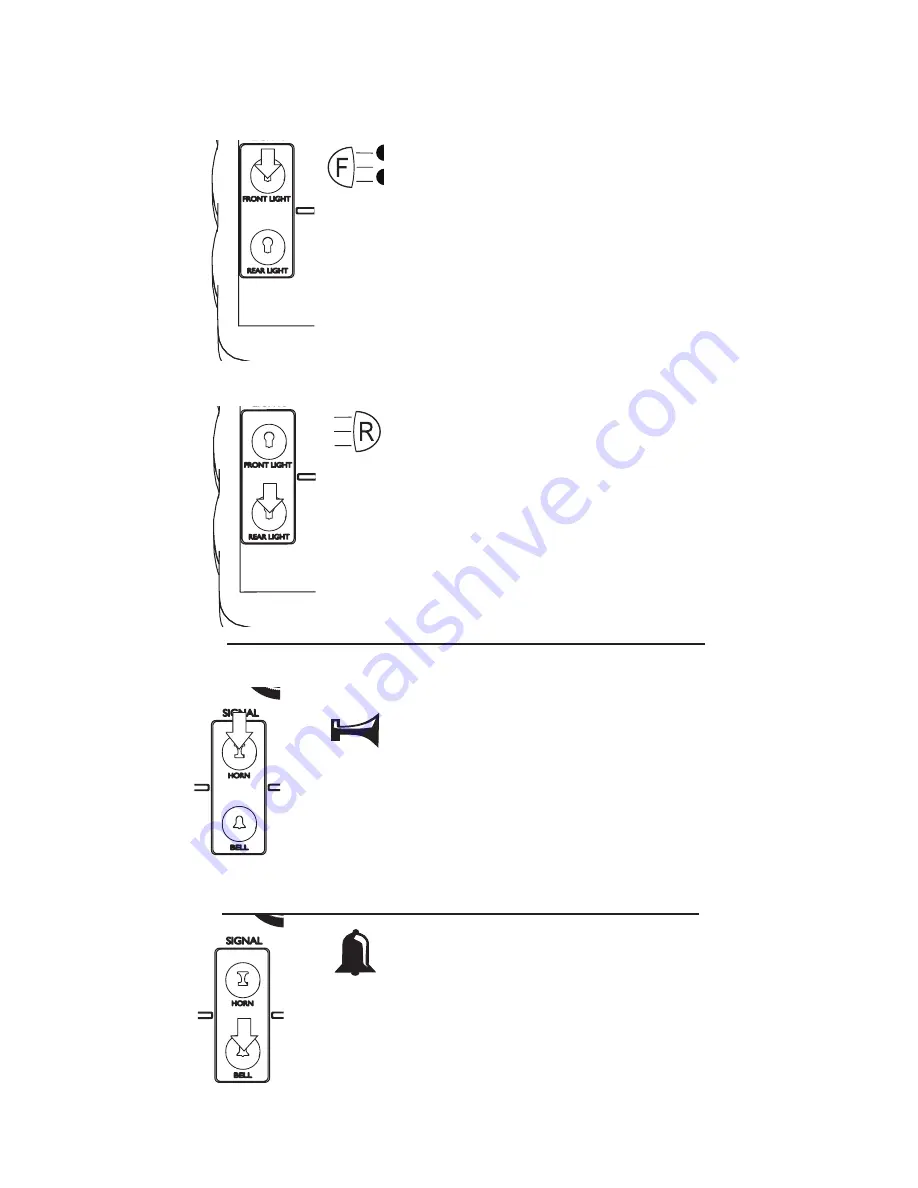
14
PRELIMINAR
Y
Turning on the front light
Sounding the horn
Turning the bell on and off
1. Press the front light button
2. Once the front light is on, you may dim it by pressing
the button again. It will toggle back and forth between
bright and dim setting.
3. To turn the front light off, press and hold the button
until the front light symbol on the LCD disappears and
the front-light turns off.
1. Press the “bell” button. This will turn the bell pulse
signal on and will repeat until you turn the bell off again.*
2. Press the button again to turn the bell signal off.*
1. Press the “horn” button, the horn should blow and
keep blowing as long as you keep the button pressed. It
will turn off as soon as you release the button*
Turning on the rear light
1. Press the rear light button
2. Once the rear light is on, you may dim it by pressing
the button again. It will toggle back and forth between
bright and dim setting.
3. To turn the rear light off, press and hold the button
until the rear light symbol on the LCD disappears and the
rear-light turns off.
D
U
D
U
D
U
D
U
* Please note that both functions (horn and bell) are
bound to the installed sound-module. And depending on
what module was used, there might be a slight lag of re-
sponse (we use Econami,Tsunami or Loksound modules,
depending on customer order)
Содержание LOCOn TROLLER LT 150 A
Страница 1: ...LOCOnTROLLER Model LT 150 A User Manual...
Страница 2: ......
Страница 21: ...21 P R E L I M I N A R Y 7a Front panel Pinout...
Страница 22: ...22 P R E L I M I N A R Y...
Страница 23: ...23 P R E L I M I N A R Y...
Страница 32: ...32 P R E L I M I N A R Y 9 Wiring Diagram provided Externally...
Страница 33: ...33 P R E L I M I N A R Y...
Страница 34: ...34 P R E L I M I N A R Y Notes...
Страница 35: ...Notes...
Страница 36: ...2016 Integral Circuits LLC...





























