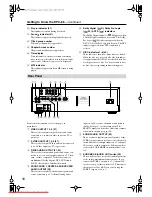29
Basic Playback
This section explains how to load discs.
Notes:
• You can load up to six discs. You don’t have to load all
six discs every time.
• When the disc tray is closed, all of the disc indicators
appear until the DPC-8.5 has checked each bay for the
presence of a disc. If a bay is found to have no disc, the
corresponding indicator disappears.
• To open the disc tray and turn on the DPC-8.5 at the
same time, press the Open/Close [
] button. (The
disc tray will take slightly longer to open.)
• The DPC-8.5 supports 8 cm and 12 cm discs. To avoid
damaging your discs or the DPC-8.5, always place
discs in the center of the disc bays.
• Only load discs that are supported by the DPC-8.5 (see
page 9). Don’t load cartridge-type discs.
• To avoid personal injury, keep your hands away from
the disc tray as it closes.
• Always use the Open/Close [
] button to open and
close the disc tray. Never push the disc tray, and don’t
touch it or obstruct it while it’s opening or closing.
Don’t press down on the disc tray while it’s open, and
don’t load anything other than supported discs. Doing
so may damage your discs or the DPC-8.5.
Loading Discs
1
Press the Open/Close [
]
button.
The disc tray opens and the six disc
number indicators appear on the
display.
2
Place a disc, label side up, onto
each bay.
3
Press the [Disc Skip] button to
access the other disc bays.
The disc tray turns counterclockwise
two bays at a time.
Standby/On
Standby
+10
Disc 1
Disc
2
Disc
3
Disc
4
Disc
5
Disc
6
Disc Skip Progressive
Dimmer
Step/Slow
Clear
1
2
3
6
4
5
Setup
Top Menu
Return
Audio
Stop
Down
FF
FR
Up
Play
Pause
Angle Subtitle
RC-
543DV
Open/
Close
On
Standby
Enter
7
8
9
0
Search
Last M Memory Chain Mode
Repeat
A-B
Random
Display
Menu
Play/Eenter
Open/Close
Open/Close
Play
Diec Skip
Disc1–6
Disc Skip
Disc Select
VCD
CD
MP3
JPEG
DVD-V
DVD-A
SACD
DVD-VR
Open/
Close
Remote controller
Disc Skip
Remote controller
4
When you’ve finished, press the
Open/Close [
] button again.
The disc tray closes.
See page 30 for information on select-
ing and playing discs.
Tip:
If you press the Play [
] button,
the disc tray will close and playback of
the disc in the right bay will start auto-
matically. If there is no disc in that bay,
the DPC-8.5 will check the other bays
and play the first disc it finds.
Tip:
If you press one of the Disc Select
1–6 buttons, the disc tray will close and
playback of the selected disc will start
automatically.
Open/
Close
Remote controller
Downloaded From Disc-Player.com Integra Manuals