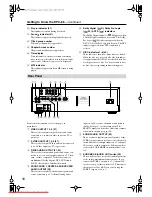21
Connecting the DPC-8.5
—Continued
This section explains how to connect the DPC-8.5 to
your TV or projector.
The TV handles the audio and video. If your TV has a
Dolby Pro Logic decoder built-in, you’ll be able to enjoy
DVDs and videos that bear the Dolby Surround logo.
To enjoy Dolby Digital or DTS (5.1-channel surround),
you’ll need a suitable decoder (see page 23).
The DPC-8.5 has three types of video output: component
video, S-Video, and composite video. Component video
offers the best picture quality, so if your TV supports it,
use a commercially available component video cable to
connect one of the DPC-8.5’s COMPONENT VIDEO
OUTPUTs to a component video input on your TV. If
your TV supports progressive scanning, you must use
component video in order to take advantage of that
feature.
See page 47 for more information on progressive scan-
ning.
S-Video offers better picture quality than composite
video, so if your TV supports it, use the supplied
S-Video cable to connect one of the DPC-8.5’s S VIDEO
OUTPUTs to an S-Video input on your TV. Failing that,
use the supplied composite video cable to connect one of
the DPC-8.5’s VIDEO OUTPUTs to a composite video
input on your TV.
Audio
Optical
digital
Optical digital audio connections can carry
Dolby
Digital or DTS multichannel digital audio
(DVD-Video,
DVD-Audio
) or
stereo digital audio
(DVD-Video, DVD-Audio, SACD, VCD, CD,
MP3)
.
Coaxial
digital
Coaxial digital audio connections can carry
Dolby Dig-
ital or DTS multichannel digital audio
(DVD-Video,
DVD-Audio
) or
stereo digital audio (DVD-Video,
DVD-Audio, SACD, VCD, CD, MP3)
.
Analog
RCA analog audio connectors can be found on virtu-
ally all AV components.
Multichannel
analog audio
cable (RCA)
This cable carries multichannel analog audio and it’s
typically used to connect DVD players with individual
5.1/7.1-channel analog audio outputs. Several standard
analog audio cables can be used instead of a multichan-
nel cable.
OPTICAL
COAXIAL
L
R
Connecting Your TV or Projector
1
Turn off the DPC-8.5 and your TV, and dis-
connect their power cords from the wall
outlets.
2
Connect the DPC-8.5 to your TV as shown.
3
When you’ve completed all connections,
see “Turning On the DPC-8.5” on page 27.
Downloaded From Disc-Player.com Integra Manuals