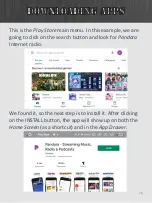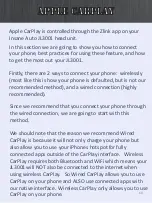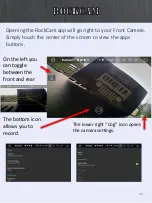67
While we support Android Auto we should note
that it is quite limited to which apps you can use.
This is just what Android Auto is on every device
in every vehicle. Your Insane Audio head unit, on
the other hand, is unique in that it has the ability
to run its own apps. You can do everything from
video streaming through YouTube to Satellite
Imagery with Google Earth to much more. You
already have a smartphone. With Insane Audio,
you now have a Smart Jeep! This Quick Start
Guide will help show you how to start
downloading apps but you can also check out our
Forum which will show you all kinds of
to help you get the most out of your new
Insane Audio head unit!
Содержание JL3001
Страница 1: ...Insane audio...
Страница 17: ...17 From the Settings menu select System and Date Time...
Страница 25: ...25 You can find other advanced sound settings for those power users by clicking on the left center button...
Страница 26: ...26 Top adjust fader and balance click on the left bottom button...
Страница 29: ...29 Select Settings then scroll with your finger to the bottom of the menu and tap on Driving settings...
Страница 71: ...Choose System from the Settings menu 71 Then choose Reset options...
Страница 77: ...77 Step 3 Configure Torque Tap on the gear icon at the lower left corner and then choose Settings...
Страница 80: ...80 Select General Preferences and scroll down and select Startup in dashboard That s all there is to it...