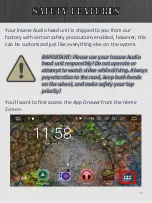42
PTY is for Program Type. Some stations broadcast a digital
encoding with the program type, and you can scan for pre-
defined program types like rock, news, jazz, etc.
Simply push the button, and then your Insane Audio unit
will give you a list of program types. Select what you'd like
to listen to, and it'll try to find it.
If PTY is selected
when you scan
you will miss
stations that do
not fit your
chosen category.
To avoid confusion leave this selected to “None”
and all stations will be scanned.
Содержание JL3001
Страница 1: ...Insane audio...
Страница 17: ...17 From the Settings menu select System and Date Time...
Страница 25: ...25 You can find other advanced sound settings for those power users by clicking on the left center button...
Страница 26: ...26 Top adjust fader and balance click on the left bottom button...
Страница 29: ...29 Select Settings then scroll with your finger to the bottom of the menu and tap on Driving settings...
Страница 71: ...Choose System from the Settings menu 71 Then choose Reset options...
Страница 77: ...77 Step 3 Configure Torque Tap on the gear icon at the lower left corner and then choose Settings...
Страница 80: ...80 Select General Preferences and scroll down and select Startup in dashboard That s all there is to it...