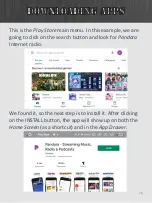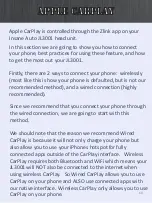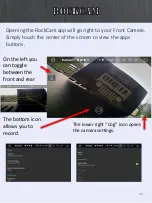53
In the Settings app, select Wi-Fi. Turn WiFi on, and then you
will see available networks.
Simply tap on the preferred network and tap on Connect.
Depending on the network settings, you may or may not be
prompted for a password.
Notice 1 of the wifi networks is the iPhone hotspot.
Notice the password matches wifi password from Creating a Hotspot.
Содержание JL3001
Страница 1: ...Insane audio...
Страница 17: ...17 From the Settings menu select System and Date Time...
Страница 25: ...25 You can find other advanced sound settings for those power users by clicking on the left center button...
Страница 26: ...26 Top adjust fader and balance click on the left bottom button...
Страница 29: ...29 Select Settings then scroll with your finger to the bottom of the menu and tap on Driving settings...
Страница 71: ...Choose System from the Settings menu 71 Then choose Reset options...
Страница 77: ...77 Step 3 Configure Torque Tap on the gear icon at the lower left corner and then choose Settings...
Страница 80: ...80 Select General Preferences and scroll down and select Startup in dashboard That s all there is to it...