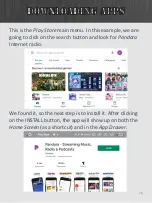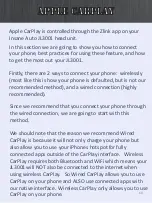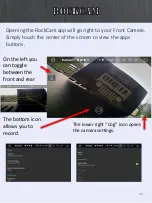60
Apple CarPlay is controlled through the Zlink app on your
Insane Auto JL3001 head unit.
In this section we are going to show you how to connect
your phone, best practices for using these feature, and how
to get the most out your JL3001.
Firstly, there are 2 ways to connect your phone: wirelessly
(most like this is how your phone is defaulted, but is not our
recommended method), and a wired connection (highly
recommended).
Since we recommend that you connect your phone through
the wired connection, we are going to start with this
method.
We should note that the reason we recommend Wired
CarPlay is because it will not only charge your phone but
also allow you to use your iPhones hotspot for fully
connected apps outside of the CarPlay interface. Wireless
CarPlay requires both Bluetooth and WiFi which means your
JL3001 will NOT also be connected to the internet when
using wireless CarPlay. So Wired CarPlay allows you to use
CarPlay on your phone and ALSO use connected apps with
our native interface. Wireless CarPlay only allows you to use
CarPlay on your phone.
Содержание JL3001
Страница 1: ...Insane audio...
Страница 17: ...17 From the Settings menu select System and Date Time...
Страница 25: ...25 You can find other advanced sound settings for those power users by clicking on the left center button...
Страница 26: ...26 Top adjust fader and balance click on the left bottom button...
Страница 29: ...29 Select Settings then scroll with your finger to the bottom of the menu and tap on Driving settings...
Страница 71: ...Choose System from the Settings menu 71 Then choose Reset options...
Страница 77: ...77 Step 3 Configure Torque Tap on the gear icon at the lower left corner and then choose Settings...
Страница 80: ...80 Select General Preferences and scroll down and select Startup in dashboard That s all there is to it...