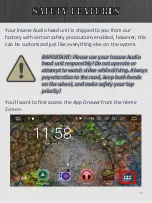19
The
Clock
widget is on the main menu and has its own
time controls as well as some pretty cool features. For
example, you can set a “home” time zone. Then, when you
drive to a different time zone, it will automatically add
another clock and show both your home time and your
local time.
So, from the
Home Screen
, click on the
Clock
widget. On
the right-
hand corner is a “3 pack”. Click on that and then
Settings.
Содержание JL3001
Страница 1: ...Insane audio...
Страница 17: ...17 From the Settings menu select System and Date Time...
Страница 25: ...25 You can find other advanced sound settings for those power users by clicking on the left center button...
Страница 26: ...26 Top adjust fader and balance click on the left bottom button...
Страница 29: ...29 Select Settings then scroll with your finger to the bottom of the menu and tap on Driving settings...
Страница 71: ...Choose System from the Settings menu 71 Then choose Reset options...
Страница 77: ...77 Step 3 Configure Torque Tap on the gear icon at the lower left corner and then choose Settings...
Страница 80: ...80 Select General Preferences and scroll down and select Startup in dashboard That s all there is to it...