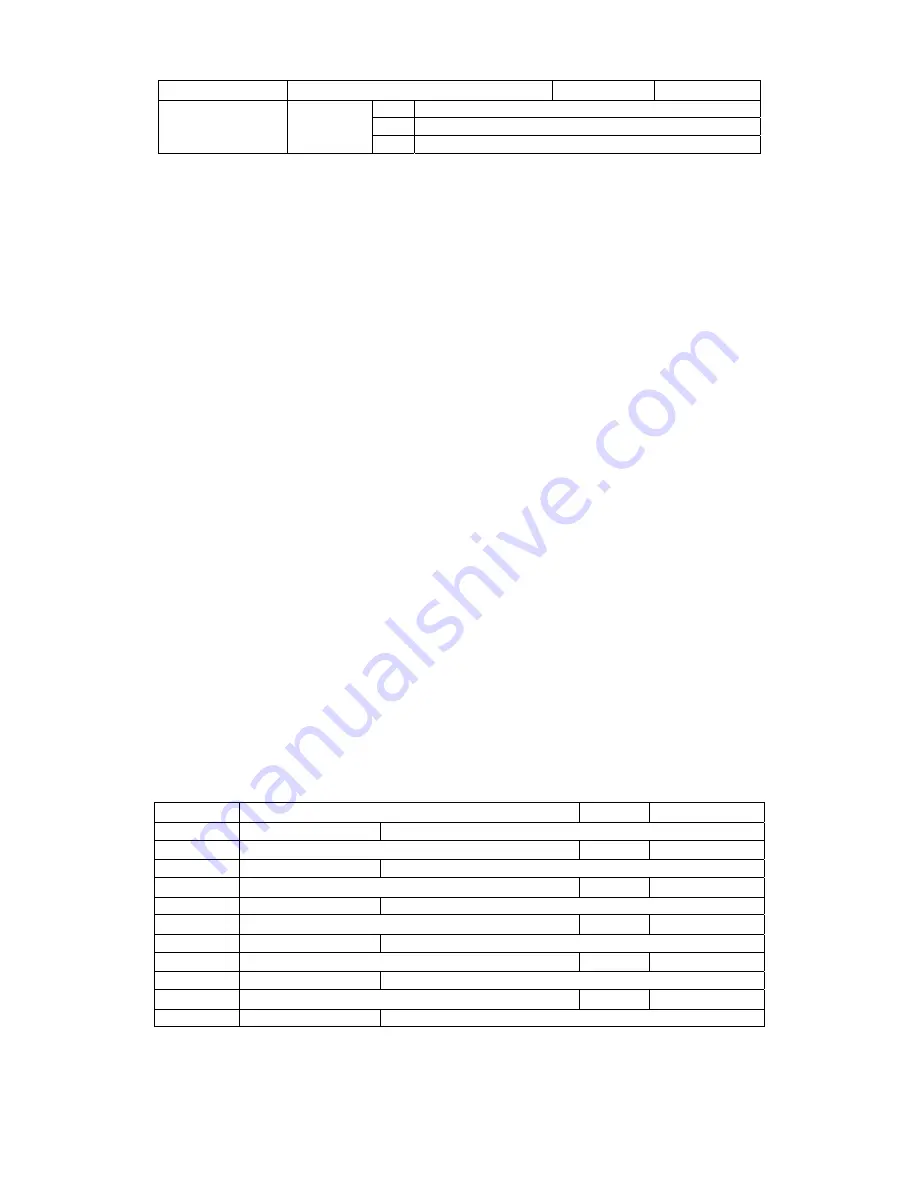
36
F1-11 Tuning
selection
Default 0
0
No
tuning
1 Static
tuning
Setting
range
2 Complete
tuning
The tuning can work only when the command source is set as keypad control mode.
0: No tuning. Tuning is forbidden
1: Static tuning, it is applicable to the situation in which the rotation tuning cannot be performed
because it is difficult to separate the motor from the load.
Operation description: Set the function code as “1”, press the ENTER button to confirm and press
the RUN button for the inverter to conduct the static tuning.
2: Complete tuning
To ensure the dynamic control performance of the inverter, please select the rotation tuning. To
perform the rotation tuning, the motor must be separated from the load (no-load).
After selecting the rotation tuning, the inverter will first perform the static tuning. When the static
tuning is completed, the motor will be accelerated to 80% of the motor rated power according to the
set acceleration time. It will maintain this status for a period of time and will be decelerated to zero
according to the set deceleration time. At this point, the rotation tuning is then over
Operation description: Set the function code as “2”, press the ENTER button to confirm and press
the RUN button for the inverter to conduct the rotation tuning.
Note: The nameplate parameters of the motor must be correctly set before the parameter tuning.
F2 Group: Vector control and V/F control parameters
F2-00
Proportional gain 1 of speed regulator
Default 30
Setting range
0 ~ 100
F2-01
Integration time 1 of speed regulator
Default 0.50S
Setting range
0.01s ~ 10.00s
F2-02
Switching frequency 1 of vector control
Default 5.0Hz
Setting range
0.0 ~ F2-05
F2-03
Proportional gain 2 of speed regulator
Default 25
Setting range
0 ~ 100
F2-04
Integration time 2 of speed regulator
Default 1.00S
Setting
range
0.01s ~ 10.00s
F2-05
Switching frequency 2 of vector control
Default 10.0Hz
Setting range
F2-02 ~ maximum output frequency
The parameters of F2-00 and F2-01 refer to the Pl adjustment parameters when the running
















































