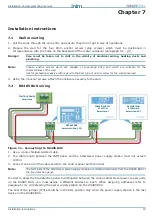Installation and programming manual
Troubleshooting
29
Chapter 11
Troubleshooting
Attention:
Only authorized operators Level 3 may rectify faults.
11.1
Current faults list
If faults occur, the power-supply station will provide the fault details on the display.
The first line on the screen shows the chronological order number of
the fault over the total number of active faults (the example shows the
first of six faults). The line below indicates the type of fault concerned.
Keys
S
and
T
will allow you to scroll the faults list.
To access the faults list from the presentation or status screen pressing
Esc
. To exit the faults list and step
back to the presentation or status screen press
Ok
.
Note:
The list is not available when there are no fault conditions to report.
11.2
“Output protection” fault
This occurs when the power supply station forces the outputs to OFF
status (0V) as a means of protection.
Protection status can be triggered by short-circuit or overload (a
charge that exceeds specifications) on the output concerned.
There are two ways of restoring this fault, as follows.
• From the Maintenance menu
1. Insert the PROG Jumper.
2. From station:
Ok, Maintenance, Ok, Booster ON/OFF, Ok
the
power supply station will reset the Fault LED and the Fault relay.
3. Set the protected output to OFF.
4. Clear the fault on the output circuit in question.
5. Set the protected output to ON and wait until the power supply station restores the output
automatically. If the condition persists for more than 10-15 seconds, repeat the operation.
6. When the fault restores, exit the Maintenance menu (remove the PROG jumper).
• Using control inputs
1. Using the inputs (which control the outputs), force the output to OFF (0V) status in order to protect the
circuit. In this way, the Fault LED and the Fault relay will remain active.
2. Clear the fault on the output circuit.
3. Re-activate the output via the respective input, or carry out a reset operation (From the station:
Ok,
Reset, Ok
). Wait until the power supply station restores the protection status automatically. If the
condition persists for more than 10-15 seconds, repeat the operation.
4. When the fault restores, the Fault LED will start to blink to indicate that the fault details have been
saved to the memory. To stop the LED from blinking, reset the power-supply station. Re-activation via
reset (refer to point 3.) is unnecessary.
Fau lt 0 1/0 6
Bat t. fau lt
Fa ul t 01 /01
Pr ot ec. O UT1
OU T1 O UT 2 OU T3
Содержание SmartLevel SPS24060G
Страница 33: ...Installation and programming manual 33 ...