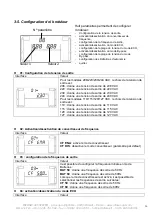INFOSEC UPS SYSTEM – 4 rue de la Rigotière – 44700 Orvault – France – www.infosec-ups.com
Hot Line Tel : +33 (0)2 40 76 15 82 – fax : +33(0)2 40 94 29 51 – [email protected] – 09 15 AA 59 203 51
30
NEMA 220V Type
NEMA 110V Type
Rear Panel Explanation
1. AC input
2. Input circuit breaker
3. USB communication port
4. RS-232 communication port
5. SNMP intelligent slot (option)
6. External battery connection (only available for S versions)
7. Output receptacles
8. Output circuit breaker
9. Output terminal
2-2. Setting up the UPS
Step 1: UPS input connection
Plug the UPS into a two-pole, three-wire, grounded receptacle only. Avoid using extension
cords.
For 208/220/230/240VAC models:
The power cord is supplied in the UPS package.
For 110/115/120/127VAC models: The power cord is attached to the UPS. The input plug
is a NEMA 5-15P for E4 LCD Pro 1000, NEMA 5-20P for E4 LCD Pro 1500 and E4 LCD
Pro 2000 models.
Step 2: UPS output connection
For the socket-type outputs, simply connect your devices to the outlets.
For the terminal-type input or outputs, please follow the steps below for the wiring
configuration:
a) Remove the small cover from the terminal block
b) For the E4 LCD Pro 3000, we recommend the use of an AWG14 or 2.5 mm
2
power