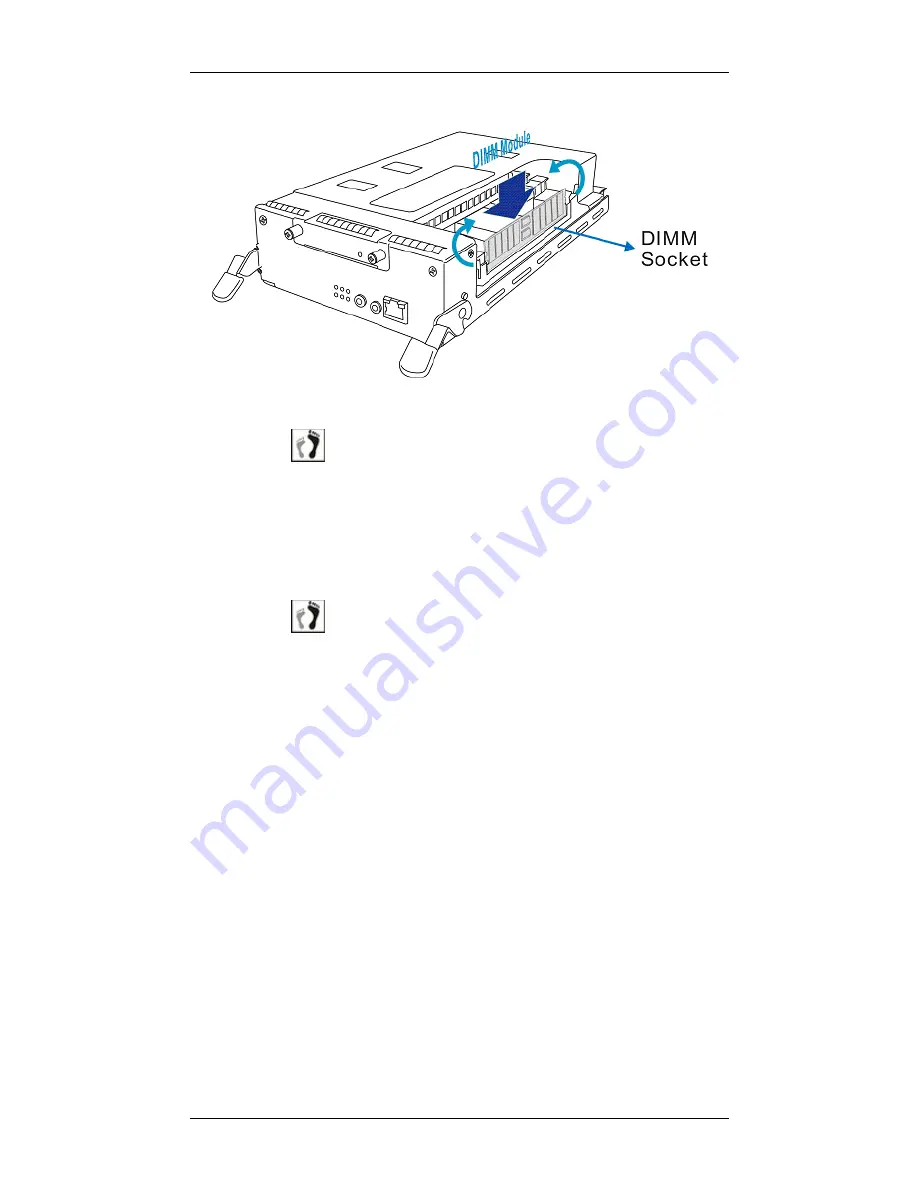
Chapter 5: System Maintenance
Figure 5-7: Installing the DDR RAM DIMM module
Step 3.
Insert the new DDR RAM DIMM module into the
DIMM socket.
Align the new module to the DDR RAM
DIMM socket. Once the DIMM module has been correctly
aligned with the DIMM socket, gently push the DIMM
module into the socket. The latches on the sides of the
socket will close automatically and secure the DDR RAM
DIMM module into the socket.
Step 4.
Install the controller module.
Once the new DIMM
modules have been installed, install the controller module
back in its original location. (See
Section 5.2.3
)
5.4
Replacing a Faulty BBU
The subsystem comes with two (2) or one (1) Li-Ion BBUs that can sustain
cache memory in the event of a power failure or in the extremely unlikely
event that both PSUs fail. The BBU provides additional data security and
helps minimize the loss of data during power outages.
Each BBU consists of a metal bracket that encloses a battery cell pack, and a
adapter board that connects to the charger board mounted on top the
controller main board. Each BBU is secured to the controller module using
two (2) retention screws. If a BBU fails or is reaching its life expectancy (by
checking its EEPROM record), it should be replaced. Please read the BBU
handling precautions below before replacing it.
Replacing a Faulty
BBU
5-9
















































