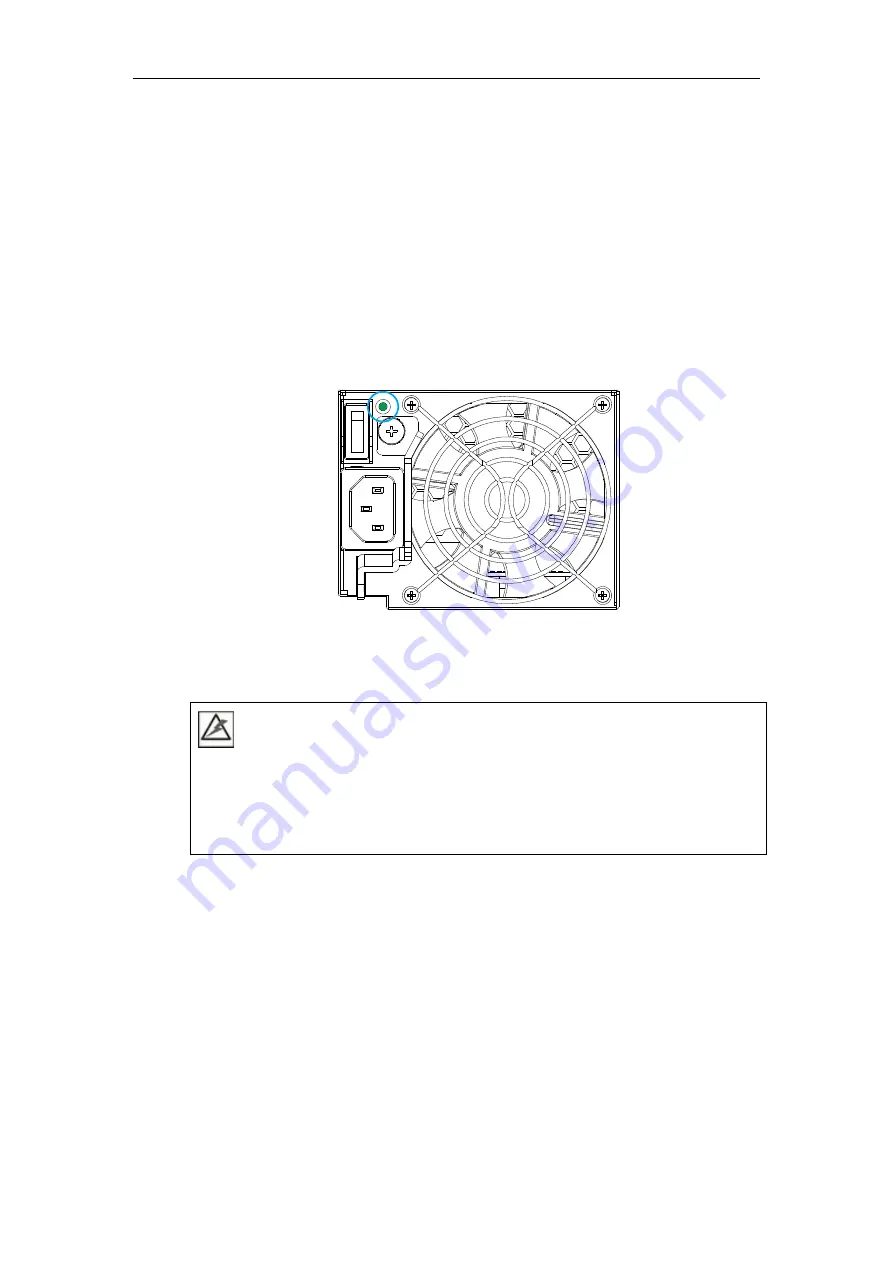
EonNAS 1000 Series Hardware Manual
62
4.4
Replacing the Power Supply (1000-1 systems)
The power supply units (PSU) are configured in a redundant configuration with each
PSU housed in a robust steel canister.
Detecting a Failed PSU
If a PSU module fails, the system notifies you through the following indicators:
PSU status LED locations
A failed PSU should be replaced as soon as possible, but only when you have a
replacement module in your hand. Contact your vendor for more details.
WARNING
Although the system can operate with a failed PSU in a system, it is not
recommended to run the system with a failed PSU for an extended period of time. The
failed spare redundant PSU should be replaced as soon as possible!
To replace a PSU, follow these steps:
1. Power off the system, turn off the PSU and unplug the power cord.
Содержание 1U EonNAS 1000
Страница 1: ...Infortrend EonNAS 1000 Series Version 2 2...
Страница 14: ...EonNAS 1000 Series Hardware Manual 14...





















