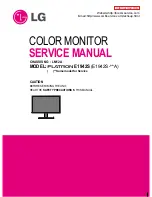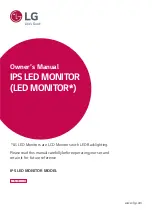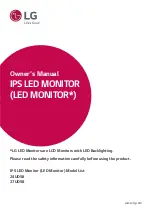www.infocus.com
Initial start-up
16
Initial start-up
When you first power on the device you will be directed via the welcome screen to
complete some initial set up and verification steps to ensure the device is configured
to your requirements. The initial start-up screens with notes and details are as follows:
1. Welcome Screen
2. Network Selection
Select the method to connect to your desired network