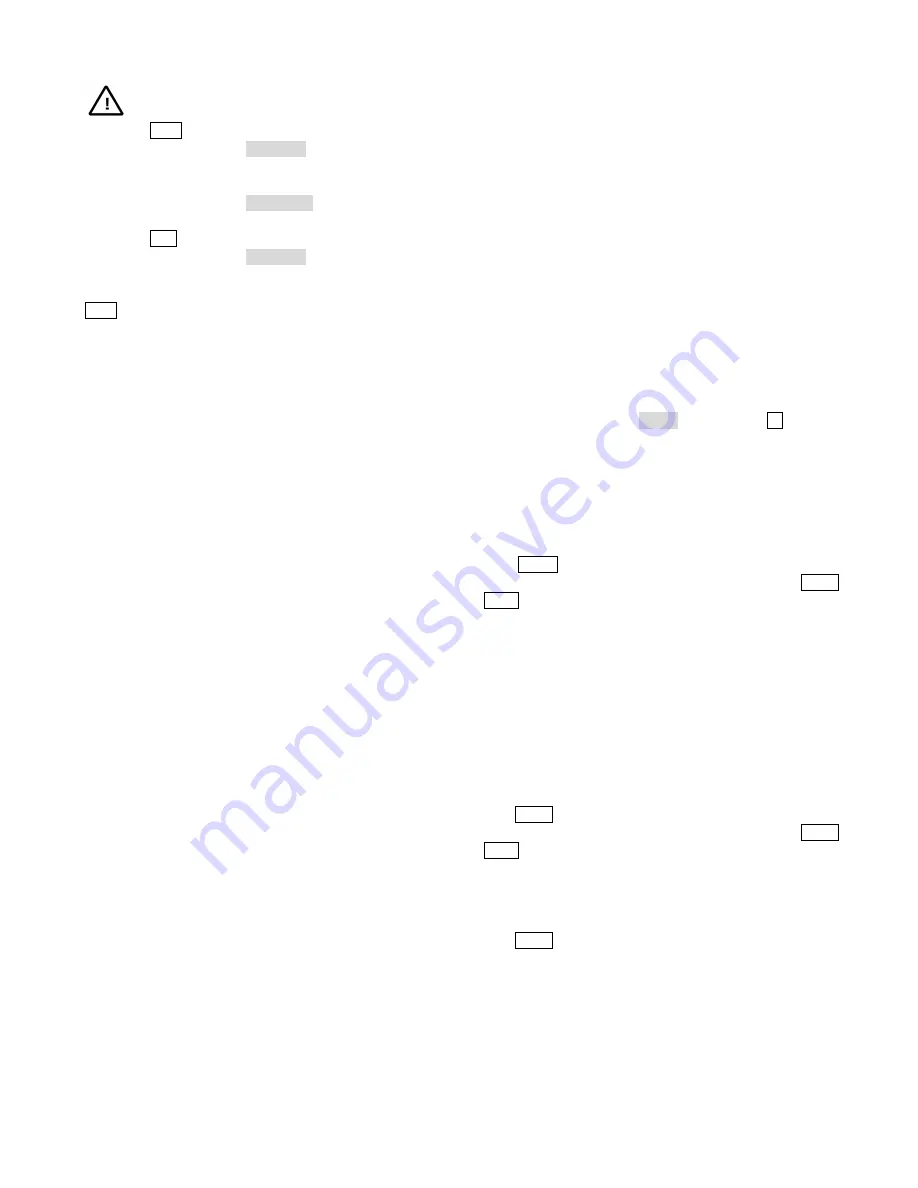
13
Note:
For details on Arming Type Codes, please refer to
manuals provided with your matrix switching system.
3.
Press the ARM key to arm the selected monitor.
4.
Place the key switch in the OPERATE position.
To disarm an armed monitor,
1.
Place the key switch in the PROGRAM position.
2.
Call the monitor to be disarmed.
3.
Press the OFF key.
4.
Place the key switch in the OPERATE position.
To confirm that a monitor has been disarmed, simply press the
ARM key. If the "DIS" message is displayed, the system has been
successfully disarmed.
3.3 Menu Programming
Infinova series matrix switching systems provide powerful
menu-driven programming, featuring system tours, salvos, event
timers, access controls and alarm handlings.
Menu programming procedures may vary in several aspects among
different matrix switching systems. For details on these procedures,
please refer to manuals provided with your matrix.
Chapter IV DVR Control Function
The basic functions and general operations of V2117 series
keyboard are described in the previous chapters. V2117 series
keyboard could have the same functions as the keys on DVR front
panel or DVR remote controller, and be used to control Digital
Video Recorders. Through the menu settings of V2117 series
keyboard, users could switch between the general function and
DVR control function. Please read this chapter carefully for details
on DVR control function.
4.1 System Setup
Prior to system operations, the corresponding settings for V2117
series keyboard should be completed.
4.1.1 Access System Setup Mode
Place the key switch in the MENU position, press F1 key, and the
following will display on the LCD:
System Keyboard
VXXX
Note:
“XXX” indicates the keyboard version number, which
displays the numbers on the LCD.
Press PROG key to get in to “
System Setup
” menu.
There are 8 options in the “
System Setup”
menu. Press NEXT or
LAST key to toggle through below eight options:
COMM Setup
RS485 Setup
BWS Setup
Joystick Setup
RPT Setup
Beeper Setup
Cam Input Setup
Factory Default
4.1.2 Menu Setup for DVR Control
Press PROG key to get in to “RS485 Setup” menu.
There are 3 options in the RS485 setup menu. Press the NEXT or
LAST key to toggle through below three options:
Protocol Select
Baud Rate Setup
Previous Menu
Press PROG key to get in to “
Protocol Select
” menu.
There are 7 options in the
Protocol Select
menu. To select protocols,
just press the ACK key to toggle through below
seven options:
Infinova protocol (Default baud rate at 4800bps)
Pelco-P protocol (Default baud rate at 9600bps)
Samsung protocol (Default baud rate at 4800bps)
Vicon protocol (Default baud rate at 4800bps)
Pelco-D protocol (Default baud rate at 2400bps)




























