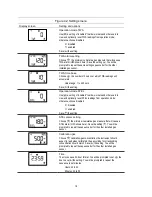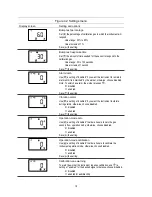3
Using the Tango TX2
Power On and Start-up
General Operation
Alarms, Warnings, and Notifications
Wearing the Instrument
Maintenance Recommendations
Power On and Start-up
To power on the instrument, press and hold the power button ( ) for three seconds, then release.
During start-up, if any diagnostics fail, an error will display; otherwise, all the audio, visual, and vibration
indicators will turn on then off. This will be followed by a series of display screens, which based on settings,
can include any of the following:
•
Visual test screen
•
Version information
•
Calibration date information
•
Calibration gas settings
•
Gas alert settings
•
Low alarm gas settings
•
High alarm gas settings
•
TWA alarm settings
•
STEL alarm settings
•
Gas readings (home screen)
General Operation
During operation use the buttons as follows:
•
To scroll from display to display, repeatedly press power .
•
To perform a displayed task or maintenance option, press enter .
Depending on settings, workers may have access to any of the information and options presented in
Содержание TANGO TX2
Страница 6: ......
Страница 16: ......
Страница 38: ...32 Illustration 7 1 Disassembled Tango TX2 and case top assembly Instrument Case top assembly...