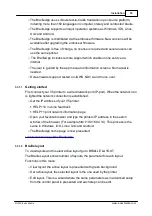27
Index V5 printer manual
© 2020 Index Braille
4.1.3
Multiple layouts to customize
Index V5 printers are installed with 1-9 user-defined layouts.
Active layout
The Active Layout is the current one in use
. All changes to the layout settings
are made in the active layout. The layout includes paper size, braille page setup,
page number position, idB text-to-braille translation and grade etc.
Select active layout
o
With arrow keys
. When the printer is in idle mode, press arrow up/down to go to
the preferred layout. Then press OK to select it as the active layout. This is the
same function as in Index V4 printers.
o
With MENU function.
Go to MENU / Braille layout / Select active layout / The
Layouts are presented with "layout number, paper size and print format"
o
With the BrailleApp
. Go to BRAILLE LAYOUT, go to prefered layout and press
the set-active-layout key. In the BrailleApp the complete list of parameters is
presented.
4.1.4
Menu option V5
MAIN MENU SUB MENU
FUNCTION
INFORMATION
Print
previous
document
Print complete document.
Number of copies.
Print part of document.
Page range.
Print from
USB
memory
Select a folder or document with
arrow keys up / down / right=in /
left=out, and press
OK to print.
Use idB printing
following settings in
Active Layout.
Print demo
files
Select a file and print.
The file name
describes each
document.
Print braille
manual
Select a language from the list.
Use Active Layout
Print test
document
Print, information page
print test document,
print information
page
Print, hammer test
Print test document,
print hammer test
Print, braille layout
Print test document,
print braille